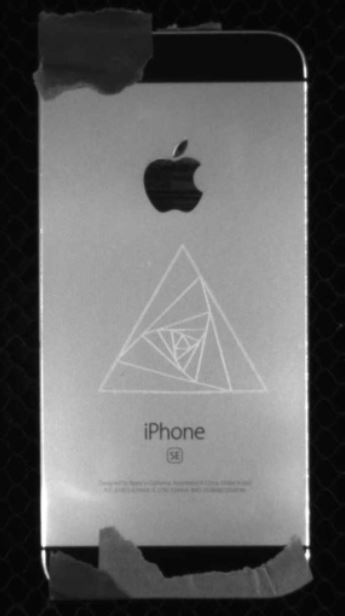I had a student ask if they could engrave their Iphone and I had to reply with “theoretically yes…”, which I didn’t like. So I finally pulled the trigger and etched mine to make sure I could say yes with confidence. I used the Iphone 7 proofgrade settings, shut down my Iphone SE, taped the front and camera (just for good measure), and popped it in. It came out beautifully! The lines are crisp and perfect depth so that it stays around for the life of the phone. These machines impress me on a daily basis.
Also, I’m glad that the image stayed up on the bed camera long enough to snag it with snipping tool, hard to take a picture of it considering it’s on the back of the only camera I own.
21 Likes
I still am leery to put mine under the light.
1 Like
Step 1. Find a mirror…
Step 2. (Leave that to the reader)
Step 3. (optional) flip/crop resulting image in favorite raster editing program.
Tahdah!
3 Likes
I’d be leery as well. Potentially expensive mistake. I’d make a jig and use Snapmarks for sure.
1 Like
Armed with the knowledge that this laser is incapable of cutting through metal, and that aluminum is really good at transmitting heat rapidly (that’s why they make heat syncs out of them), I knew it was a pretty low risk of it damaging the casing or heating up the metal and damaging internal components. That said, my heart skipped a beat when I hit that button and I didn’t take my eyes off it for one second while it was going. When it was done I released my death grip on the lid and started to breathe again.
6 Likes
This description speaks to me on a cellular level, hahaha. Nice job.
3 Likes
If you push the shutter button and then spin the phone around really quickly, you should be able to get a photo of the back of the phone using the camera on the front of the phone. But you’re going to need to spin it really fast… 
5 Likes
Or, as we recently confirmed, put it near a black hole and have the light bent around to the back half