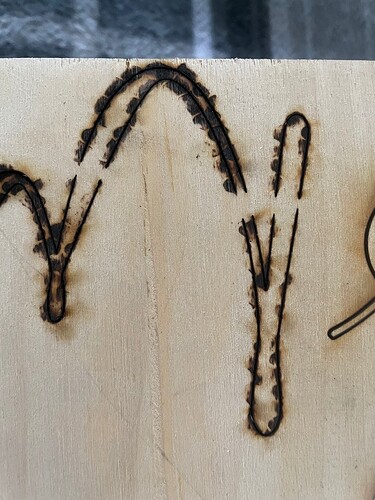Why isn’t my cut going through? I’ve tried all day for a cut and it keeps doing this in different areas every time. I’ve had trouble with my machine since receiving but this is a first for me!
We need more information. For starters, what type of wood is it, and how thick?
It looks like you’re using non-proof grade plywood which, unfortunately, tends to have uneven areas of voids/glues/fillers unless it’s been specifically manufactured for laser cutting. You can usually spot these before laying out your cuts if you shine a bright flashlight behind the wood sheet.
By the way, your cuts are way over powered based on the amount of flashback you’re showing (all that uneven charring along the cuts). Dial up the speed or dial down the power.
It won’t cut completely through with one pass unfortunately.
1/4 BB Baltic Birch
Maybe you should try a different piece of wood. There could be an issue with that piece, like @ekla suggested.
Those are glue pockets or other defects in the inner plies of your Baltic Birch. They’re characteristic for that kind of wood. You will not be able to burn through those parts of the sheet with your Glowforge no matter what settings you use. It is not a problem with the laser, but with the wood. Sometimes you’re lucky and your design doesn’t overlap any of those dense areas, sometimes you’re not. The flashlight trick does work in finding those spots ahead of time.
1/4” BB generally doesn’t cut in one pass. There’s no shame in using multiple passes, I use two, sometimes three.
There are several things that need to be checked if the laser doesn’t cleanly cut through the material. I’ve included several links that will take you to reference instructions and photos. Please turn off your Glowforge and check the following:
The crumb tray is clean and properly installed
The material is perfectly flat on the crumb tray
All optical components are clean and undamaged
Once all these things have been checked, please perform the following test print.
Print the Gift of Good Measure on Proofgrade material, using Proofgrade settings.
When the print finishes, leave the lid closed and wait until the fans stop and the picture updates.
Check the completed print:
If the Gift of Good Measure fails to cut through, take a photo of the front and back of the print and attach these photos to your reply.
If the Gift of Good Measure cuts successfully, please try another print of the design you experienced the issue with, and let us know the results.
I am still having the same issues.
Sent from my iPhone
To better assist in troubleshooting, I just sent you an email. Please let me know here if you didn’t receive it.
This topic was automatically closed 30 days after the last reply. New replies are no longer allowed.