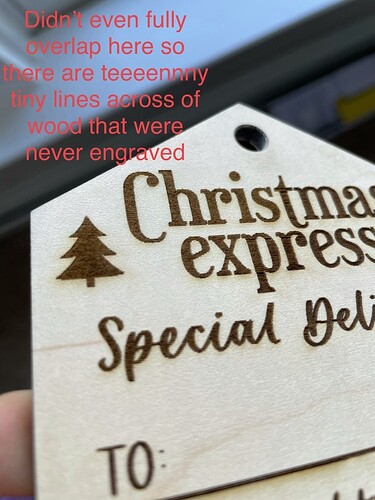anyone receive a refurb in lieu of fixing their glowforge? I did about a month ago and I feel like its not up to par with my original glowforge I had for over a year. Its not enough to say its “not working” but definitely noticeable and very frustrating. All my settings that worked for me for over a year all need to be re tested and slowed down pretty significantly or else it won’t cut through. also I’ve attached a picture, it seems as though the engraving is very inconsistent. as if some areas the LINES PER INCH vary – all on the same engraving? ! lenses are all clean, material is flat, crumb tray laying flat, dimples and crumb tray are clear of debris… any thoughts? IMG_5739|375x500
I’m so sorry to hear that you are running into trouble with your Glowforge Refurbished unit. I’d be more than happy to assist.
I’d like to extract the log files from your new unit, and compare it with a similar print on your original Glowforge. In the above pictures, is the top image one you printed on your original unit, and the bottom that was printed on your replacement?
Would it be possible to obtain a date and time of the recent print on your new unit so we can extract the log files for review?
Hi Marc thank you so much. All the photos are from my new unit. They were actually the same print job. Half of it came out nice and the other half did not. Those were printed Saturday morning, around 8AM. Does this information help you?
Thank you so much for sending us that additional information.
I’ve extracted the log files from your Glowforge to review your most recent prints, and compared it with the details you’ve provided to investigate further. It seems that the trouble is occurring the most on materials that are not Proofgrade with manual settings.
For our next steps, we’d like to see if the same trouble occurs when utilizing Proofgrade and Default settings. I’d like you to print the Gift of Good Measure 4 times in a 2 x 2 pattern on Proofgrade material, using Proofgrade settings. By performing a test in a grid like manner, we can compare the print settings from design to design in different area’s across your Glowforge.
When the print finishes, leave the lid closed and wait until the fans stop and the picture updates. If the Gift of Good Measure fails to cut through, take a photo of the front and back of the print and attach these photos to your reply.
Let us know how it goes!
It’s been a while since we’ve heard from you, so I’m going to go ahead and close this topic. Please feel free to create another or email us at support@glowforge.com if you still need any assistance!