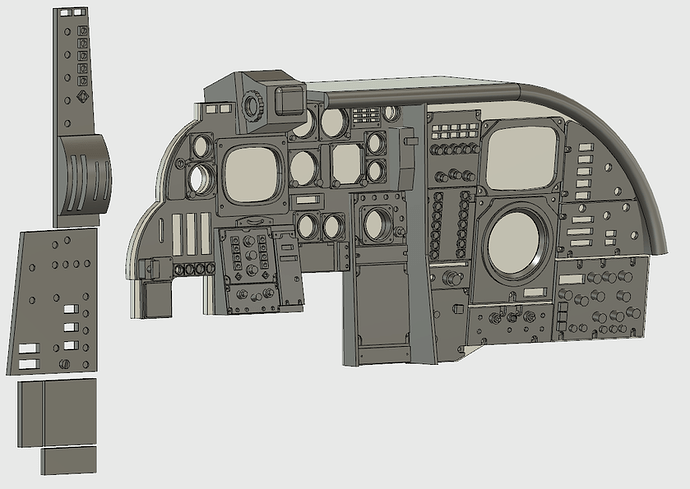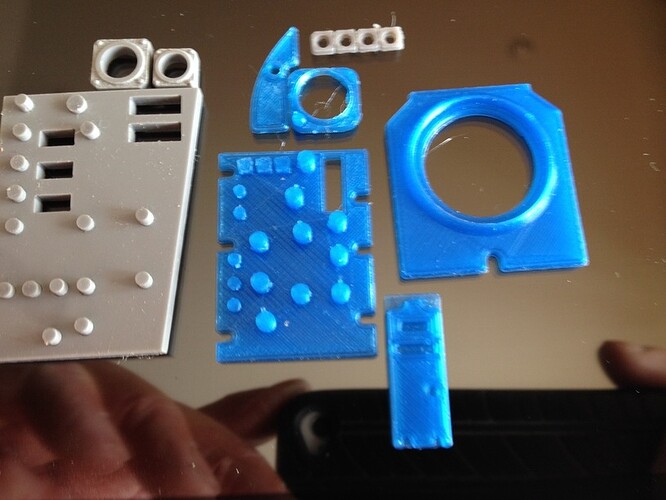I designed an Instrument panel for use in my current RC jet that I’m building which is the A6E Intruder. The jet is almost seven feet long and to scale with fully functional details and working parts.
I designed the panel with Fusion 360 and began 3D printing parts at 60 micron resolution. Some of these gages get pretty small and some of the 3D models are not acceptable.
So I thought of trying to re-produce using my GF Pro. In the photo you will see both blue and grey printed parts. The grey parts on the left are 100% made on the GF and the Blue on my 3D printer. The difference is like night and day. Using acrylic sheet I mapped the files to be engrave-able in some areas with cuts in others. The two top instrument gages are totally engraves and cuts and done in one piece.
Needless to say I will be doing the majority of the entire panel on the GF with just a few 3D printed parts.
36 Likes
What program do you use to get the 3D. I’m a laser newbee
In this case I just used a vector app on my Mac. Then on the GF UI I selected to change cuts to engraves as appropriate. Takes a bit of messing with until you get it right.
2 Likes
Are the little bumps made with acrylic rod pushed through the sheet?
I cut the bumps which simulate rotary dials from 1/8" Acrylic sheet. I pre drill the holes with the laser then simply insert for a pressure fit. It seems that after cutting the holes I need to enlarge the dial cuts circles by 110% from the hole cut which compensates for the laser beam width.
4 Likes
May I ask which vector app did you use on your Mac? Thank you.
The comparison is very interesting. Can’t wait to see the final product.
I’m currently using Intaglio which works well with enough features to get buy with. It is fast, straight forward and easy to learn and use.
Here is another part that I Engraved/Cut today. It is a the Pilots radar screen with 2mm optical screws added. For the final version I’ll give it a dusting of high build primer and a little wet sanding to make it perfect.
1 Like