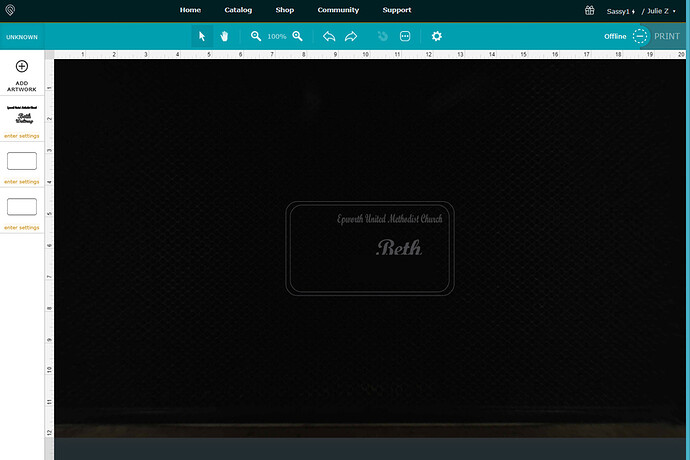I would like to use 1/8 plywood i got from Home Depot. I put in the thickness .184 & used the same settings it showed for med draftboard (proof grade). When I push print I get a message “Unidentified Material” It talks about the dangers of using other materials then it has a read more. I have read it all. There is also a hide in the upper right corner. I have clicked this but nothing happened. By the print button it says uploading. I have waited a very long time but nothing changes.
You can use 1/8" plywood from Home Depot. The warning that appears when you hit Print is a reminder to CHECK YOUR SETTINGS and make sure that they are correct for the material that you are trying to cut.
If you are using anything other than Proofgrade material with the default settings you are going to see the reminder, but it should not prevent the file from cutting.
If it is stuck Uploading, that is another issue that likely has to do with the file you are trying to print. If it hasn’t uploaded within about five minutes, there’s likely something wrong with the file. Just cancel it.
If you want to Zip the file and drop it into an open post here, someone can take a look at it and maybe give you suggestions for how to fix it. What design program are you using to create your files?
I’m using Inkscape. Here’s the file The image on this did not load. It works on proofgrade.
Okay, might have been something in the file, or you might have had a Wifi blip where a signal got dropped and it got stuck…I copied it into another 20" x 12" artboard and it loads just fine.
You can try the zipped version below, or just turn off the machine and let it reset to clear any potential Wifi issues…that might be all this one was because I didn’t see anything wrong with the file.
BW Nametag.zip (13.0 KB)
(And I blacked your name out for privacy, before realizing you have it showing above…DUH!) Been a long day. ![]()
I think you have to manually set the thickness, or use the nearest proofgrade i.e. Birch plywood then set focus and it should work.
This what I’ve done as a workaround as I don’t have access to proofgrade in U.K.
Did you click on “unknown” and enter the thickness there?
I’m sorry to hear you ran into trouble. I’d like to check one more thing with you. When you click “Print” and receive the “Unidentified Material” message, you should also be able to click the “I Understand” text below that message. If you’re using a lower screen resolution, or if you’ve zoomed in, you may need to scroll down to see this clickable text. However, once you’ve clicked it, your print should proceed.
Please note that larger or more complex files may take a few minutes to prepare for printing after this step.
Could you please let me know if you’re able to proceed by clicking “I Understand”?
Thanks everyone for the response. The “I understand” under the message was covered by icons on the bottom of my screen. After trying everything else I finally saw it. It worked this is awesome. Sorry for being such an airhead. I’m not usually like that.
I’m happy to hear you were able to get printing! I’m going to close this thread. If you run into any other trouble, please start a new topic, or email us at support@glowforge.com. We’re here to help!