Tested a high-contrast image on all PG Maple Ply engrave settings (Pro), with and without masking. Just sharing the results for reference.
With masking:
Without masking:
Here’s the image I used:
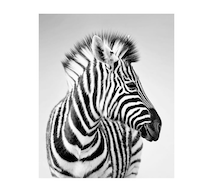
Tested a high-contrast image on all PG Maple Ply engrave settings (Pro), with and without masking. Just sharing the results for reference.
With masking:
Without masking:
Here’s the image I used:
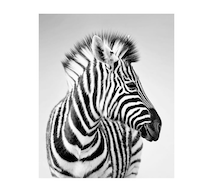
Thanks - bookmarked!
Cool! Which is your favorite, when viewing in person?
For a photo quality finish, definitely draft photo but it’s a toss up between with or without masking. I think without, because the slightly darker engrave hides the wood grain better, which can mess with photos. The key is that even without, it doesn’t leave any smoke/residue on this material at this setting, so you don’t need any cleanup.
The test was actually for another project that used a similar high contrast design that was not actually a photo, that would require a surface finish (the Star Wars Aztec thing I posted) and for that, SD graphic without masking gives a sharp, deeper engrave that can be lightly sanded before applying the finish. So this test accomplished three things for me - best default for high-contrast photo or graphic, and also the differences between masked or not.
This topic was automatically closed 32 days after the last reply. New replies are no longer allowed.