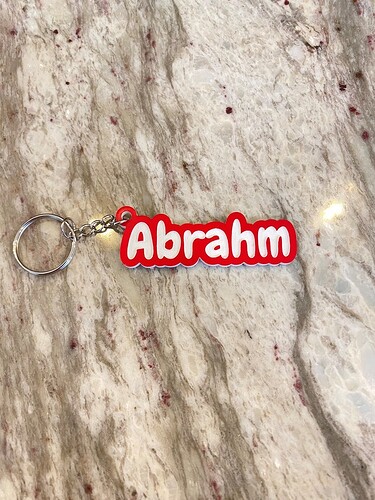this is amazing!! I made keychains for my daughter and son!
@tobyschachman Wow! Thank you so much for sharing your tool. I am new to this. In order to use it, should I continue to use your link or download to my pc?
I took his link and saved it to my desktop and it worked great!
@tiyasamuels Please try it out on your PC. Go to the link above, customize it, then click “Download SVG”. The SVG you download is ready to go if you upload it in the Glowforge app. Let me know if that makes sense or if you have more questions!
We’re still working on adding support for phones and tablets.
@tobyschachman, you and Cuttle never cease to amaze me!
Congratulations on your work to make a tool that enhances our  investment.
investment.
Thank you for your time and effort!
Thank you so much for sharing! You have also introduced me to Cuttle, of which I previously knew nothing. I am going to check this out when I get back from my trip to meet my first born grandbaby (grandson named Link).
Love this. Thanks for sharing.
What she said
Awesome. You Rock!
Looks great!
Very cool! Thank you!
Thanks for sharing. Here’s a silly question. What material is that in your sample picture with the Eleanor name? Is it some sort of layered acrylic? It looks like something I’d like to use in some builds.
@netty425 Yes, it’s a layered acrylic where you engrave off the top layer so that the bottom layer is showing. This one is Blue on Bright White Acrylic from Inventables.
Rowmark also sells many materials like this, though I haven’t used them. Perhaps others have experience with that brand?
The link in the original post has info about the materials, fonts, and GF settings I used in the example picture.
Tip for these two-layer materials: I got better results by peeling off the protective layer before engraving.
I played around with it today - love it! I really like how you can see the differences in how the wording looks as you scroll through the fonts. Great job Toby! I’m starting to play with Cuttle more and more. Still have a lot to learn, but it’s a great design program.
Thank you for taking time to reply and the extra tip. I always thought that something like this might exist but never knew how to search it up. Cant wait to try it out.
Thank you! That is really awesome.
This is awesome! Thanks for sharing!