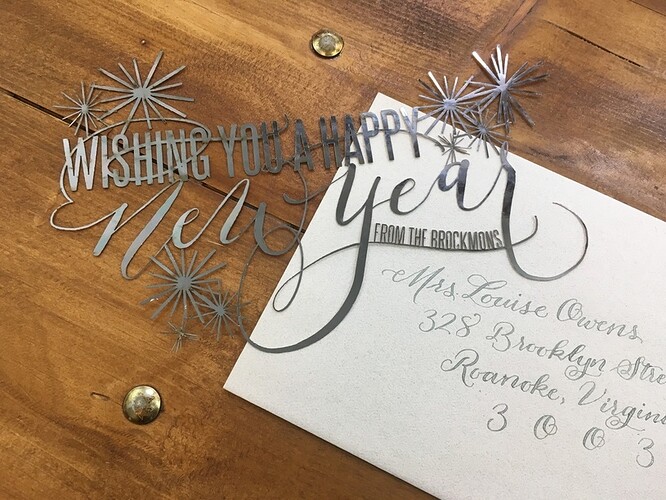Hi all! After the latest delay I decided to join a local maker space so I can get familiar with laser cutters in general. As a stationer/calligrapher the first thing I thought to make was a new year’s card. I used Mirri card stock, it cut pretty well and I love how it turned out!
Oh those are lovely! 
Those are really beautiful and festive. I love the font! I might take the foto with the address off this very public forum…just sayin’ for the addressee’s sake. - Rich
Ooooo shiney. Is it real foil on the surface or some sort of paint?
I can see using that as an inlay
Very pretty and festive! 

Beautiful!
Did you cut shiny-side up or on the reverse? Not seeing any scorching-- very well done.
Those are wonderful!
What a great use of Mirri card stock for this project.
I was thinking the same thing.
How nice! Just order some silver and gold varieties!
Thanks! It’s a fake name/address. I always write an extra fake envelope so I can include the calligraphy in my photographs. That way my clients are happy I don’t post their addresses on social media but I can still have photos to share.
I cut on the reverse side which has a white matte finish. It worked out really well!
WOW!!! Do you need my address  Those are gorgeous!
Those are gorgeous!
It’s closer to a foil. It’s a great stock to check out…I’m always looking for excuses to use it 
There is a little bit of scorching on some of them but I believe that was user error…I didn’t adjust the height properly for a good chunk of my cutting. Once I fixed it I got much better results.
The calligraphy on the envelope is beautiful. My thumb still hurts from doing our envelopes two nights ago.
On the cut outs, is “new year” by your hand and then scanned and traced into an editor, or was it from some font?
Thank you! Calligraphy can be very painful  I try not to schedule more than 200 envelopes a week for the sake of my hand!
I try not to schedule more than 200 envelopes a week for the sake of my hand!
New year is my hand lettering. For this I used adobe draw and an apple pemcil… being able to import vectors straight into illustrator saves a lot of time!
Wow, very nice. My handwriting looks more like hyrogliphics than Caligraphy 
Awesome!!!  I love hand lettering but get so distracted by other things it gets out aside and forgotten. I have all the tools and workbooks for practicing Spencerian writing and they’ve barely been touched!
I love hand lettering but get so distracted by other things it gets out aside and forgotten. I have all the tools and workbooks for practicing Spencerian writing and they’ve barely been touched!
I have an iPad Pro and Apple Pencil on my wishlist…good to know about Adobe draw!
These are gorgeous and your hand lettering is fantastic.
Wow! Nice job on those! That is amazing that it’s just shiny cardstock.
Hey @info4, your calligraphy is simply lovely. I try but can’t approach your skill (of course if I would only practice…).
Have you tried the calligraphy brushes created for Procreate for use with the Apple Pencil, at ipadlettering.com? There are some free ones you can download.