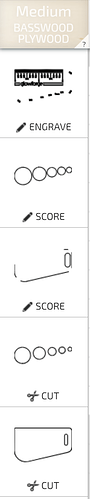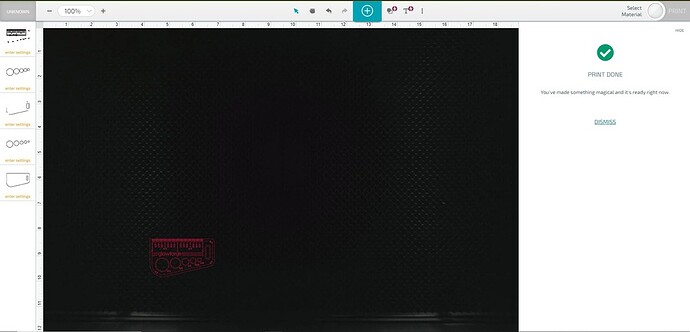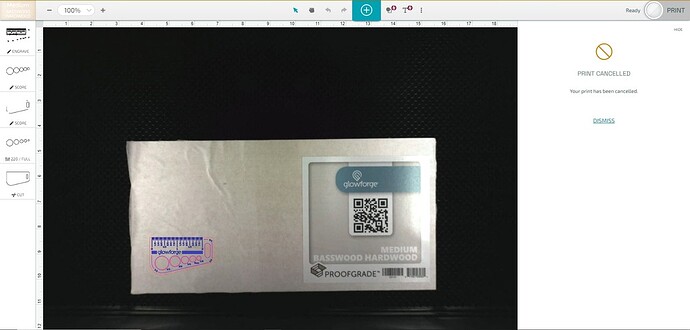I received glowforge Monday and installed it. Had training yesterday and the trainer stated the laser was defected. What do I do?
Contact Glowforge support by clicking the “support” tab above.
Are you certain that the “trainer” knows something unfixable is wrong?
The settings in your other thread were not appropriate, that is not a problem with the machine.
According to the trainer. The settings were correct, she said my laser is darker than normal and I should not have a bubbles when it comes on.
She said that happens, we were on a video call. I sent a support ticket in. She also I should not have bubbles when the machines first comes on.
It often has bubbles the first time it comes on, totally normal. Does it bubble every time it comes on?
When you say first time, the very first time you turn on the machine or every time you turn on the machine to use it? If it’s the second one you are talking about, yes.
That sounds like your coolant is low - did you notice any wetness when you unpacked your GF?
No wetness. She asked me that too.
Have you tried cutting the Gift of Good Measure with the correct settings? (this is a file used for diagnostics, it’s helpful to see if and how the laser is malfunctioning.
Support will ask you to send them photos of the results)
They should be this
Yes, she click on default settings and I have a video of the Glowforge
You actually should have bubbles when you originally setup the Glowforge.
But I have it each time I turn it on.
I printed it again, same thing. Nothing. I didn’t turn the inline vent all the way up, I wanted to see if I smelled anything, I did. I printed with these settings.
There are no settings. You don’t even have a material selected, which is clearly stated alongside the print button. The machine will not operate in that condition.
Im not sure what you are seeing but there is wood in the printer and it does display the settings.
Let’s try this:
Put a piece of Glowforge draftboard in the machine. Draftboard is the cheapest material. You don’t want to waste hardwood for this test.
Click the three dots in the interface and select set focus. Move your cursor to the lower right section of the draftboard and click.
Place the Gift of Good Measure file in corner where you just set the focus.
Select medium draftboard from the Material list.
Take a screenshot of the interface.
Click print.
Press the flashing button.
Take a photograph of the completed project and email it to Glowforge support along with the date and time of the print if it doesn’t print properly.
It didnt print properly it printed two black dots.