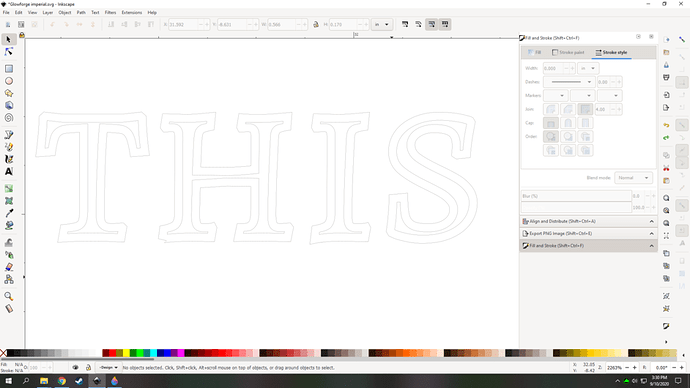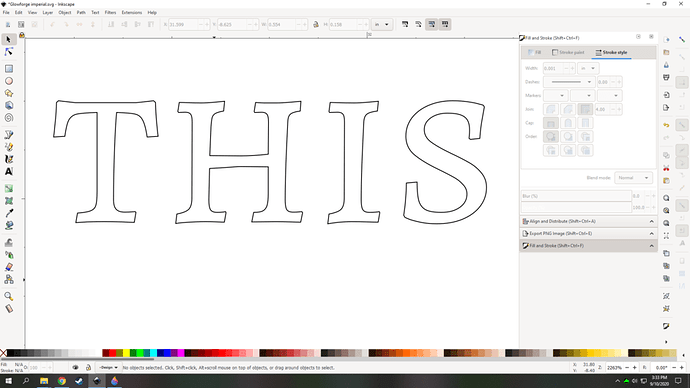Hi can anyone tell me what I am doing wrong. I created a text file in inkscape. I typed the words
Welcome Fall. I then gave it a stroke color and no fill. i then clicked stroke to path and saved the file as a plain svg. When I uploaded it to the glowforge app and it loaded everything looked fine. Yet when it cuts it eventually cut everything a second time. I was using proofgrade draftboard. The settings were 183 speed full power a focus height of 0.125i. One thing I have been noticing is that most times it doesn’t even recognize that it is proofgrade material even though the QR code is still attached. I even tried turning the material so that code is in the upper left hand corner.
Could you post the file? Could be a couple of issues but would be easier to see it.
I will try. Not even sure how to do that. I am new and really struggling to understand the whole thing. Sorry
By doing it the way you described you get double lines like this.
If you leave it with no stroke and a fill color and go Path>object to path it should resolve the issue, just select cut for that step if that is what you want to happen or remove the fill and add a stroke at the end and it should default to a cut or score.
Thank you so much. I will try it immediately. Sounds like the solution.
Sounds good, let me know if it works out.
Thanks for the answer @apavacic , that’s right. Let us know if this resolves the issue @primal_healer!
I will. Thanks again
I was able to test out your suggestion and I had no problem. Worked like a charm. Thank you so much for taking the time to assist.
hey not a problem, glad to be able to help.
This topic was automatically closed 30 days after the last reply. New replies are no longer allowed.