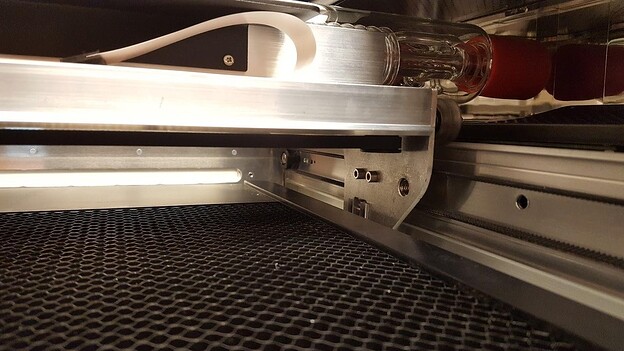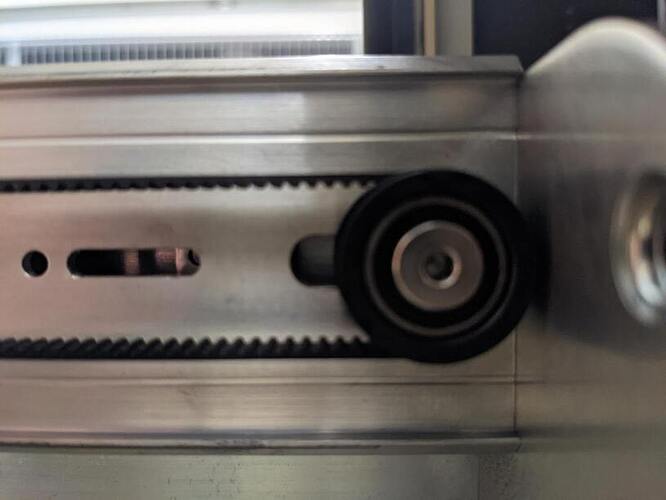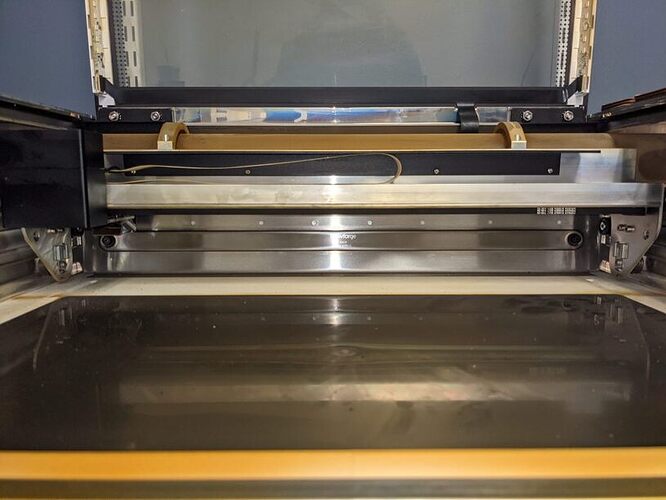I did an hour of engraving and afterwards the carrier plate isn’t gliding very smooth across the laser arm like it normally does. Does any one have suggestions ?
I would inspect the belts for debris and also the carriage wheels for cracks.
Mine wasn’t sliding smoothly either and my prints were all wrong. My circle cut like it was drawn by a 3 yr old. one of my carriage wheels were broken.
Hi @cdchanningdixon. I’m sorry to hear that you’ve run into some trouble with the carriage plate and printer head not gliding smoothly across the laser arm of your Glowforge. I’ll be happy to work with you to get this sorted out.
@beerfaced was right on point with the mention of checking the carriage plate belt and wheels for any potential damage that could cause the motion issues. To help me review the parts, can you do the following?
First, power off your Glowforge and remove the crumb tray.
1.The belt under your laser arm with the head pushed to the left:
2. The pulley under the laser arm on the right side from the front:
3. The right side pulley under the laser arm from underneath:
Also, to get a better idea of the effect of the current trouble, can you run our Gift of Good Measure test print using the steps in the link below? Any photos of the results can give me a good starting point for any further troubleshooting needed.
https://support.glowforge.com/hc/en-us/articles/360033633374-1-Gift-of-Good-Measure
Feel free to post any photos in a response in this thread, and I’ll be happy to review them for any next steps. Thank you!
Hi @cdchanningdixon. Thank you for getting back to me with the requested photos and test print. I was able to review everything and have some next steps to help you get this resolved.
I noticed that position of the pulley may be creating tight tension, which could contribute to any issues moving the printer head across the laser arm.
CURRENTLY

EXPECTED:

To loosen and reposition the pulley, you can follow the instruction in this link.
I wasn’t able to notice any damage on the rails of the laser arm, or any twist belt/cable that could impair the movement. If you’re continuing to see issues with the printer head moving after adjusting the pulley, can you take a video to help me review this further? Thank you.
This topic was automatically closed 30 days after the last reply. New replies are no longer allowed.