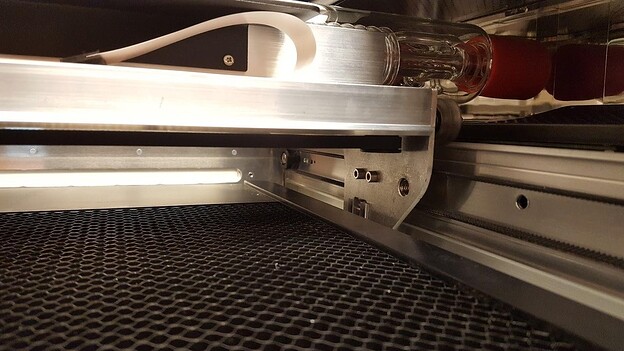Anyone know why the laser is adjusting over like this? It did it several times. I have it set on 3 passes and it keeps adjusting to the right after a pass.
I would start by checking the carriage plate belt tension.
2 Likes
Oh no, I’m sorry you’ve hit a snag.
To investigate further, would you please send me the following photos?
First, power off your Glowforge and remove the crumb tray.
- The belt under your laser arm with the head pushed to the left:
- The pulley under the laser arm on the right side from the front:
- The right side pulley under the laser arm from underneath:
Hey Jeremy!
Someone mentioned tightening the belts and DOD that. Have not had an issue right now since I have done that.
1 Like
I’m glad you resolved it @Nick_Smallwood ! I’m going to close this thread. If you run into any other trouble, please start a new topic, or email us at support@glowforge.com. We’re here to help!