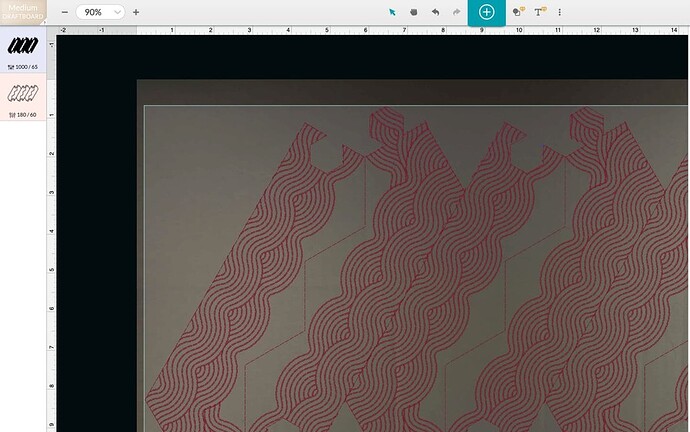This is happening with any file i use that isn’t a glowforge file.
I too can not get my laser to fire many times. I need to do custom settings but end up having to pick a proof grade material and hope that it cuts it the way that I need. Right now I am trying to cut cardboard with custom settings - the laser moves and acts like it’s doing things but nothing is firing. I am on my 6th attempt. Here is the file that I’m using (cut and engrave) and here are the settings that I want to use.
yea it’s like the glowforge only wants you to use certified material and glowforge settings. I haven’t been able to print so many things. Takes me hours to figure it out
If you want to open a support ticket for your machine you will need to start your own thread in Problems and Support.
The only time I’ve had this happen was when the settings were accidentally set to power = 1 or something like that. But it took me a minute to figure that out.
I thought I’d mention that just in case that’s something you haven’t checked yet. Good luck!
Yeah unfortunately this is happening with proof grade and non proof grade materials. I feel like there is an issue in the software when I upload a design. It works great on a glowforge file so I don’t think it is the laser itself.
Hi @moore.alaynab. I’m sorry to hear that you’re continuing to run into some trouble printing designs. Because this can require some further requests, including design files affected, I sent you an email to continue troubleshooting this with you. I’ll keep this Community thread open until I can confirm that my email was received, and will look forward to your response. Thank you!
Happy cakeday, Brandon.
This topic was automatically closed 30 days after the last reply. New replies are no longer allowed.