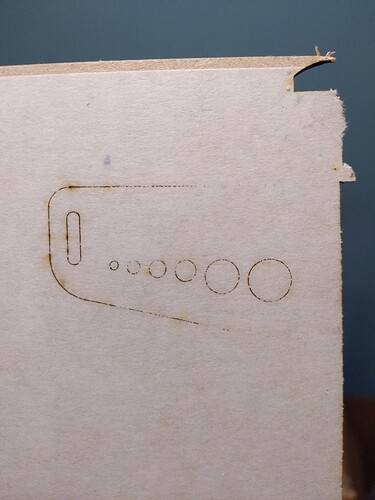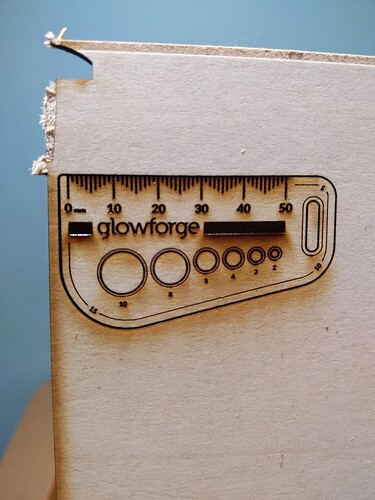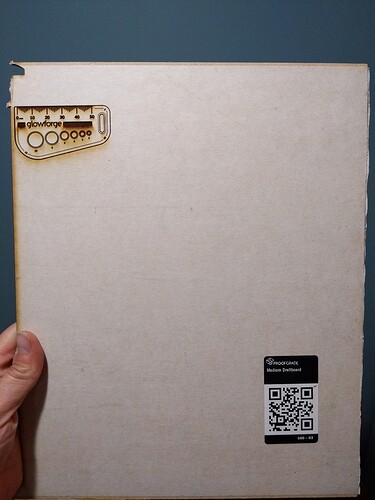Hi, I’ve consistently been having a problem with the laser cutting through my material. I use honeycomb pins so the wood is flat, and I regularly clean all the lenses and the crumb tray. I printed out the gift of good measure on proofgrade medium draft board, and it still didn’t cut through. See pictures. Please advise.
Thanks,
Marie
That sucks - there are a list of steps to run through here:
Go through each and let them know here what you’ve done. If none of those work there is a series of photographs they’ll ask you to take - but do these first.
Hello @oceanwoodcreation,
Thank you for reaching out to us and for providing the photos. I’m sorry to see that your Glowforge is having cut through trouble.
I’d like to take a look at the optics on your Glowforge. Could you please do the following for me?
Please send photos of all your cleaned optical components, with special attention to any damage you might find:
- Both windows
- The printer head window, on the left hand side of the printer head

- The laser window on the inside left of the Glowforge

- The printer head window, on the left hand side of the printer head
- The printer head lens
- Both sides of the lens, top and bottom

- Both sides of the lens, top and bottom
- The mirror inside the printer head

- The bottom of the printer head
Once I have those photos, I’ll follow up with next steps. Thank you!
I’m going to guess you have somewhat the same issue as me. You got a lemon  .
.
Try this. Put piece of wood in and then select Thick Maple Plywood as your proof grade cut.
Then move the bar from 150 to 147 and try cutting a piece like that.
If it works only on that setting. Then I personally would discuss a refund or NEW machine. Not no refurb like they tricked me with and now I’m stuck here on the forums waiting forever for a simple exchange in lasers.
@oceanwoodcreation, Thank you for posting the photos of your optics. They all look to be in really great shape.
I have good news, we have a new tool that remotely adjusts the factory tuning of your unit which should help with the cut through trouble you’re experiencing. This change may affect your Glowforge unit’s custom print settings. Because of this, I wanted to check in with you before I made this change.
Here’s how it would work:
- I’ll make a change to your configuration to test a new setting, and let you know when it’s been applied.
- You’ll print a Gift of Good Measure to test, along with anything else you’d like to test
- You’ll send me photos of the front and back of the prints.
- We’ll determine our next steps from there.
- We can try a couple of different settings to see if we can improve your Glowforge unit’s performance.
Please let me know if you are interested, if not let me know that too. I’ll investigate the best next step to get this resolved for you.
Yes please! Just let me know what to do.
Thanks!
Thank you for letting me know you would like to proceed. I’ve gone ahead made a small change to your Glowforge unit’s configuration.
What changed
Your printer is moving too fast to cut through correctly. I adjusted it to fix that.
What About Settings
Your Proofgrade settings should now work. If not, we can make an additional adjustment.
Please Note: You should be cautious with any custom settings - this might have fixed them, or you might now need to speed them up a little. In either case, be sure to test any custom settings carefully the first time you use them.
Next steps
Your Glowforge is ready for the next test print.
The best option for the test is to print the Gift of Good measure with the default Proofgrade settings on the same piece of material. This will help us to compare the results to the previous test print.
Please post the photos of the front and back of the print. They’ll determine our next steps.
I don’t know what you did, but it worked! It cuts MUCH better now. Thank you!
Awesome! That’s so good to hear that your Glowforge is cutting way better now.
I’m going to close this post. If you have any more trouble, please start a new post or email us at support@glowforge.com. We’re always happy to help!