Recently started seeing this error - I’ve seen it 3 times now with this project (chits for a board game).
The engraving artwork seems to shift to the left at some point, but then it comes back? Note that the print is printing bottom-to-top, and the CUT is happening after the engrave, so the error is not affecting the cut line, and the engraving “comes back” to the correct place after some time, correctly printing the rest of the design.
Notice also that the top row of pieces isn’t showing the same error, it’s not in the artwork, and there’s nothing in the bed the laser head is running into, as far as I can tell. I’ve got some magnets holding the piece down that have never interfered with other prints before, so it’s nearly certain it’s not that, and also probably not that the material is shifting itself.
It does, however, seem to be a horizontal band of area that is shifted, so something interfering with the heads positions, maybe something in the gears. I’m cleaning it out and running some lines tests now to see if I can get more info.
Ideas?
UPDATE: I ran the same row of chits again in a different part of the bed (closer to the top/backside of the machine) and got a tiny bit of this error to repeat, though this time, only on a few lines (340LPI) seemed to go off the rails.
So I ran vertical & horizontal lines that span the bed to test (both engrave and score) on some draftboard and didn’t see the error anywhere. But then I got to looking closer, and realized, “hey, I’m not getting really good edges on these vertical lines…”
Nothing really went off the rails like in the other engraves, but the edges of this vertical line are really jagged, not in an nominal sort of way, I think?
I checked to make sure the table feels stable, like maybe the back-and-forth of the head might create rocking leading to those edges, but it’s well-stationed, and I don’t think that’s it. It also doesn’t explain the previous off the rails errors with the chits.
I also checked the gears and belt for any debris while cleaning the inside, and found nothing that might cause this (but I’m no specialist).
UPDATE 2: Powered up the machine last night and tried to run some more chits. It’s a two-step process, where I flip over the chits and engrave the opposite side, as well. This is the same project, just the other side of the chits:

I’m not going to win any photography medals for these, that’s for sure. Still, in this picture, the two on the right side printed correctly in a different run, the 4 on the left are from a run that glitched out the same as the front. It’s hard to see, but the numbers almost look doubled-up, like two copies of the number not properly overlaid. Note that there is no doubling of the shapes in Illustrator. Also, even though these glitch-print versions “doubled-up” in some areas, the overall engrave is actually lighter than the properly printed chits to the right (using the same settings, of course).
OK, but, here’s the big hint: The other side of these chits experience a similar graphical anomaly in roughly the same areas. Maybe like that horizontal band of area in the bed is experiencing some problem?
UPDATE 3: Tried to run a different print today - here’s the GFUI image:
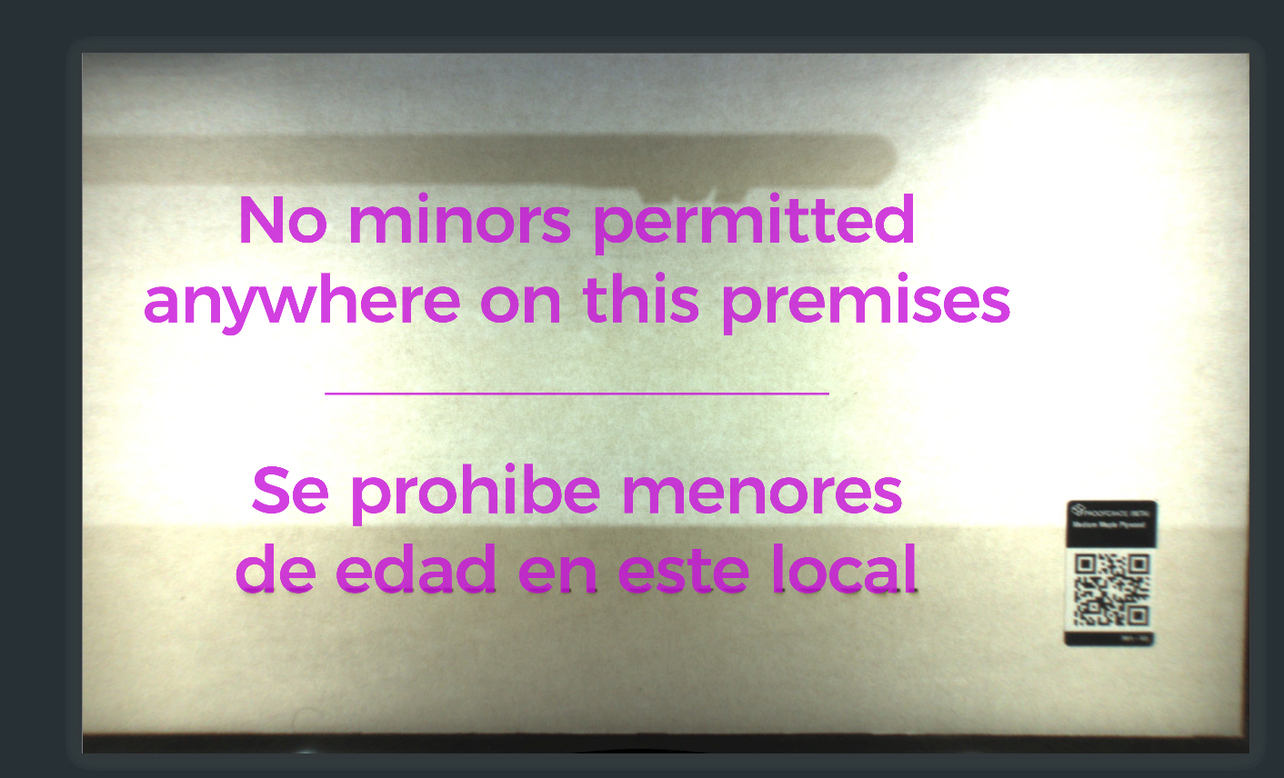
When it started printing, I noticed right away that the visual errors was happening again, and so I cancelled the print after it had “developed” the error enough to be visible. Here’s the result:
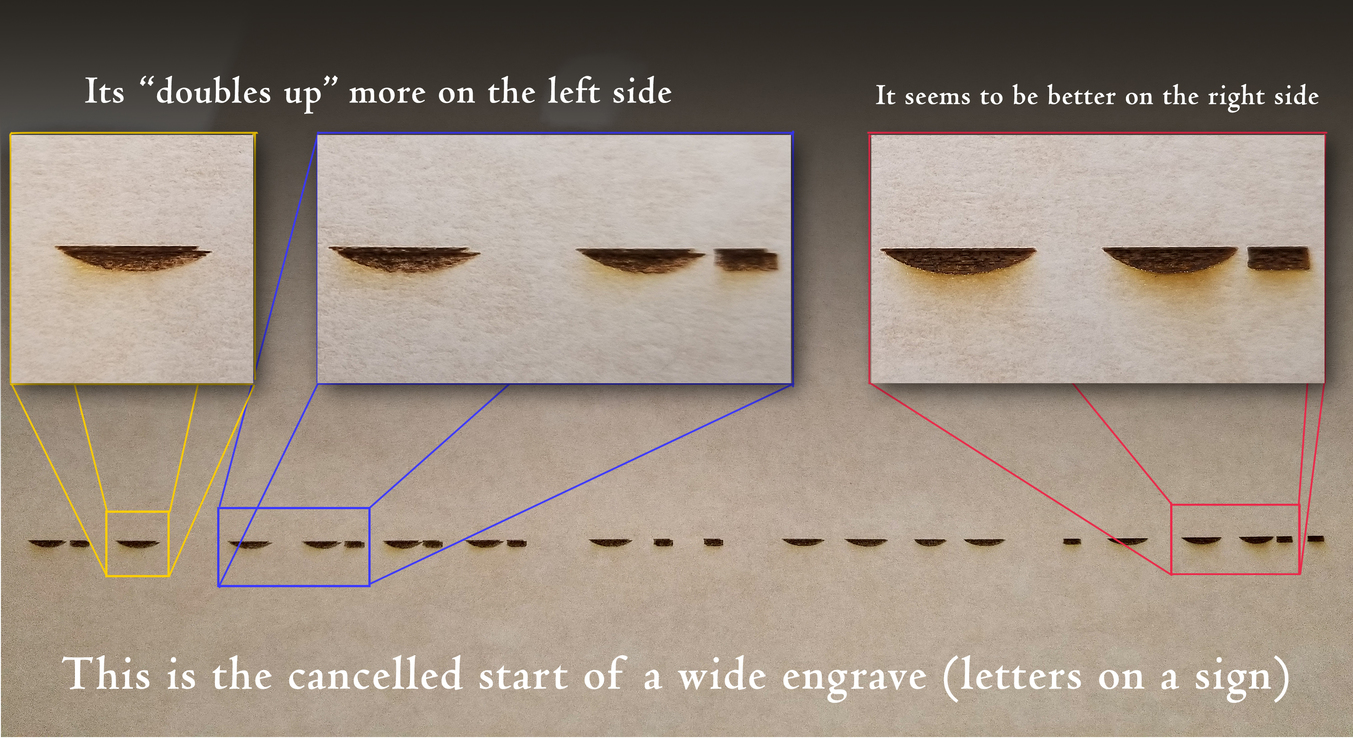
As you can see, the error I’m seeing on both the chits above and on everything else seems to be worse on the left-bottom(front) of the bed. This coincides with what I was seeing with the chits - most of the unsuccessful prints, to the best of my memory, were being printed in this area of the bed (though not all).
I ran the print one more time to get a picture of those first lines, which shows why it’s so obvious the error is happening immediately:
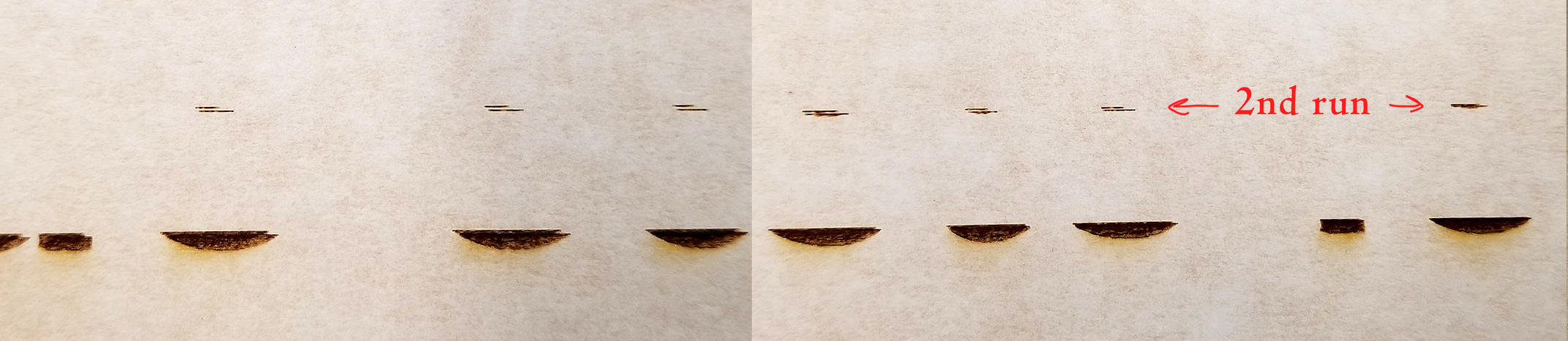
The obvious thing to see here is that it’s making the first engrave lines of 2 different images (or something) at the same time. During a healthy engrave, the lines are parallel and build from the bottom up, where these are staggered and seemingly incongruous. Like the laser is being scattered. I dunno. I just cleaned the lens between the two error reports, so not that either.



