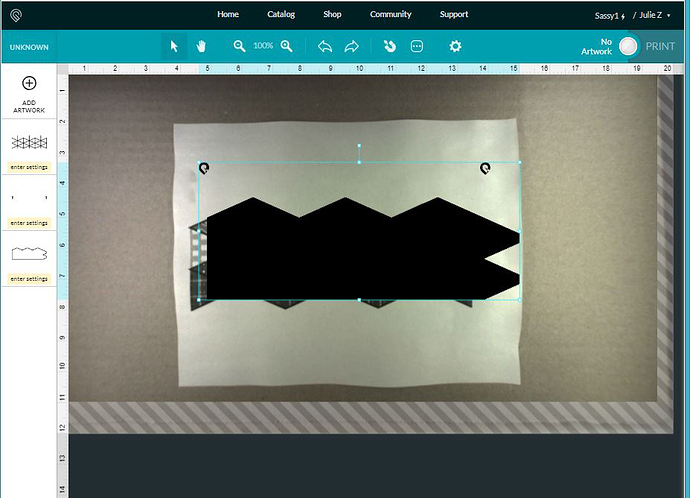Man - lots of issues with the latest release of the web UI. It becomes un-responsive, my artwork goes solid black and the ‘No Artwork’ text appears. If I delete part of it, then select another part - all of a sudden the ‘No Artwork’ disapears - I ‘Undo’ a couple times to get my deleted stuff back and I am good to go. Often I just have to logout and back in. Anyone else seeing problems? I DO like the new rulers but really wish I could set the ‘zero’ position of X and Y to the corner of my material instead of the corner of the work area.
Just to let the support team know, I also saw this once yesterday…happened around 3:20 pm CST 07/17/2018 if you need to look at a data point on my machine.
Backing out of the app and restarting it cleared it, and the files load okay now.
Yep - I have been seeing this too. In my case I had a name - so there were many letters. I delete one letter, selected another - BLAMO, All was good (no longer black, it was now the correct red outlines letters). I clicked undo to get back my artwork - and all was good. Restart of chrome also helped. I will try to get more info for support.
Not to derail, but I’ve been thinking about the hexaflexagons and realize I need to have valley scores for one side and mountain scores for the other in my file.
If it’s paper, you can just score the one side and bend it easily in either direction. (I’ve got a few put together that I’ll be showing soon.
Yes, was thinking of thicker chipboard. It is such a fascinating design. I’ve been showing people in the office the rotating colors and their jaws drop. It’s so amazing.
Yep, you’ll definitely want to score that…can’t wait to see it! 
Thanks so much for letting us know about the issue regarding the “No Artwork” message and the fills on artwork in the Workspace. We’re seeing this, too, and we’re looking into it now.
In the meantime, if you run into this issue, you can choose “Add Artwork” and upload any other file. Doing so should make your original design appear “correct” again, at which point you can delete the other file you added and continue to prepare your print. I apologize for the inconvenience, and I’ll follow up in this thread as soon as I have more details.
I ran into a weird one yesterday where my project appeared SUPER small.
That was because the scale of the ruler was HUGE! It ran from like -100 to +100. Yep, that’s right… It started out NEGATIVE! And that was at 100%. THAT was interesting. To fix I zoomed in then out again and dragged around with the hand tool.
I had the No Artwork thing happen to me today multiple times. Just gave up. I’ll try again when I’m not so frustrated.
Thank you for your patience. We’ve made a change that should resolve the issue you reported when working with your designs in the Glowforge app. Could you please try again and let me know if you’re still experiencing any trouble?
Ive been seeing the black image/no artwork thing like crazy lately. Sometimes when I specify cut (I always export everything with fills so they all come in as engraved) it fixes itself. Sometimes if I cut/paste it fixes itself. Sometimes backing out & going back in fixes it. Sometimes I have to delete the project in the UI and start over.
The other strange thing that I’ve been seeing lately is that every once in a while, if I copy/paste within the UI, when ii hit paste, the UI the original instance of the object that I’d copied. So weird!
@Mike13, I’m so sorry you’re having trouble. We want to limit each topic to one issue so we can give your report the attention it deserves. If you are still seeing this behavior, please post another topic. Thanks!
It’s been a little while since I’ve seen any replies on this thread so I’m going to close it. @Brandon, if you still need help with this please either start a new thread or email support@glowforge.com.