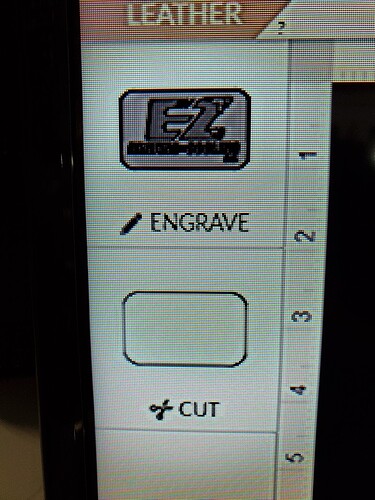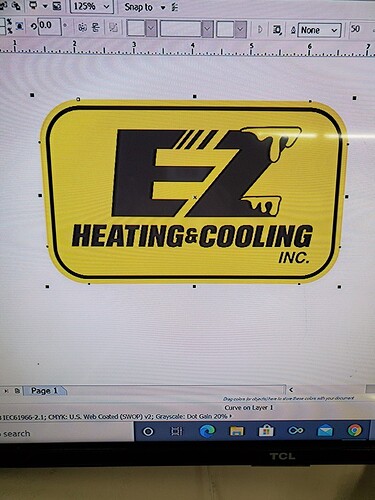I make leather patches and every time I set to engrave it, the whole logo turns pink where it shows me its going to engrave everything behind the logo
A photo of what you’re describing might help us to help you figure it out
I’m wondering if there’s one of those darned clip paths in the way?
Oh…good thing you posted that picture.
Your cutout shape has a Fill color - in vector terms, that creates an Engrave. (Solid engrave.)
Give the vector shape a Stroke color but no Fill color. It will come over into the interface as a Cut.
One other issue…if you are using CorelDraw to create the file, you might sometimes see that issue if you are trying to save the file as an SVG, and the logo is a vector.
To get around it - just save the file as a PDF instead, then load the PDF file to the Glowforge interface.
I’m sorry to hear that you’ve hit this snag, but I appreciate you providing these images.
As @Jules pointed out, your cutout shape has a fill color. This will cause the print to be registered as an engrave.
Have you been able to work through the advice @Jules provided, and give the vector shape a stroke, with no fill color?
Let us know how it goes!
That was one part @MarcM, we carried on the analysis in a Private Message. She was using CorelDraw on a vector logo and it was running into the winding rule issue.
Haven’t heard back since yesterday, but suggested the PDF format instead of SVG. (I think this one can be closed.)
It’s been a little while since I’ve seen any replies on this thread so I’m going to close it. If you still need help with this please either start a new thread or email support@glowforge.com.