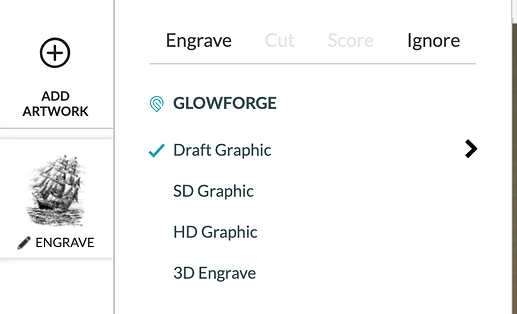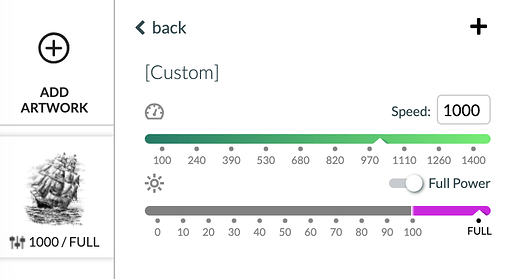How do I adjust (or can I) the settings so it doesn’t burn so dark on tan leather?
To decrease the darkness of an engrave you would need to lower the power setting and/or increase the speed.
Ok thank you, and that is on the left side of the screen where I choose to engrave or cut? Sorry, very new to this…
Yes, if you click on the item on the left, you’ll see an arrow next to the selected settings.
Clicking on that arrow will open a menu of settings – the first two are speed and power:
I highly recommend taking the time to go through the tutorials that were linked at the end of the setup process (Your First Three Prints). They will give you a good foundation in stuff like this. 
I will do that today, many thanks!
Be aware that much of what is dark from etching leather is the soot created from burning the leather. This should be removed so you or others touching the item don’t get black fingers or smear over the item… I like using bit of soap on a soft toothbrush & water, but there are other methods & pending the finish of the leather you may want to experiment to find what works best for you.
I’ve not found a significant difference in how dark the etching is based on the power–though of course less power means less material is being burned and therefore less soot is created! Once you remove the soot, you’ll get the core of the leather for the primary color as the difference between the surface finish and the exposed core–and pending leather you may be able to then color either area, too.
I see you’ve gotten some great help getting started with leather. Materials may vary widely from piece to piece, even if they’re created by the same manufacturer.
Could you let us know if you are still running into trouble? In your post, please note if this is Proofgrade leather you are using.
It’s been a little while since I’ve seen any replies on this thread so I’m going to close it. If you still need help with this please either start a new thread or email support@glowforge.com.