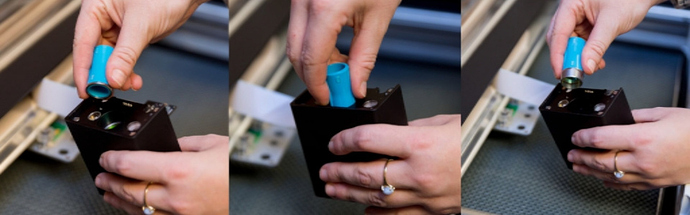This lens cover showed up on the left rail of my GF Pro. It’s not immediately obvious where it came from. Should I be concerned?!
Very.
Looks like the window from the side of the laser head. Screw it back in.
Reattached - thanks for the pointer on where it came from!
Make sure it’s clean (zero dust).
Also, if it came out then you might have dust on the diagonal mirror inside the head. Follow the cleaning instructions to make sure there is no dust.
Thanks for letting us know about this. And thanks, @rpegg, for your help!
It sounds like you’ve already put the lens cover back in the printer head. However, as @dr.krawetz mentioned, you should also make sure to clean the surface of the lens as well. Could you please do the following?
-
Remove Printer Head
Turn off your Glowforge. Grasp the printer head as shown, and pull gently up and back to disengage the magnets and remove it.

-
Remove Lens
Gently insert the lens tool into bottom of the head with the “Remove” arrow pointing in. When you hear the magnet click, withdraw the tool and the lens.
-
Wipe Lens
Gently slide the lens off the lens tool and wipe both sides with a lens wipe. Be careful to touch only the metal ring to avoid fingerprints on the lens.

-
Replace Lens
Flip the lens tool until the “Install” arrow points up. Set the lens down on the lens tool. The open side goes away from the blue plastic, so it looks like a bowl on top of the tool. It will sit snugly on the tool. Slide the lens tool up into the printer head until the magnet clicks, then remove the tool.


-
Replace Printer Head
Review instructions for snapping in your printer head, then put the head back on.

-
Turn your unit back on and let us know if you run into any other trouble. Thanks!
Vee, the lens that came out was the lens on the input side of the laser head not the one that’s supposed to be user removable…
The lens that came out is actually a window to seal against dust, smoke, debris, etc. If it was running without the window, a chance for those objects to be introduced into the print head and on the backside of the actual lens exists, which may be why Vee suggested also cleaning the lens.
It’s been a little while since I’ve seen any replies on this thread so I’m going to close it. If you still need help with this please either start a new thread or email support@glowforge.com.