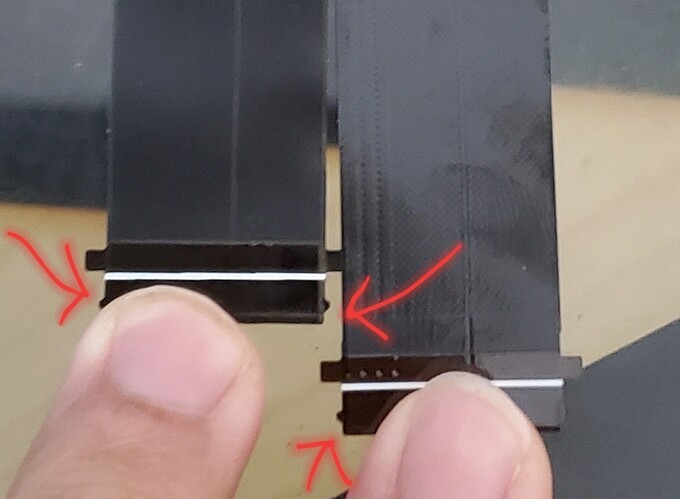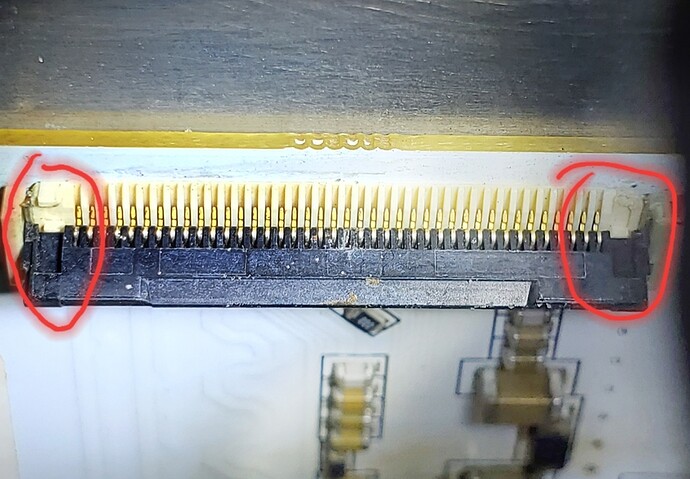Hello! I have had my Glowforge for a little over a year now, and I use it for my business. I have had an issue with it in the past in which we had to change the lid cable out and clean out the printer head fan, once this was complete the Glowforge worked again like a charm. I was recently cutting some stencils early in the day and by mid afternoon, my laser was inoperable. The bed image wouldn’t refresh and the laser arm wasn’t moving. I refreshed the internet multiple times, reset up the wifi on the glowforge and still nothing. So I contacted customer support and again I was told it was the cord on the top of the laser door. Well, after paying for the new laser cord because I am now out of warranty, I installed it today, and NOTHING. Still, Nothing. The only thing that has changed is now the app is stating that the lid is open when it clearly is not. I now have a very expensive paper weight. I am waiting for customer care to get back to me with I am hoping a new solution, but I thought I would try here. I have read many of the topics on the many issues that I am having, but I can’t seem to troubleshoot it on my own. Thanks!
That still sounds like a lid cable issue to me—not much I can offer you but empathy! 
can only suggest taking it back out… and putting it back in, checking all the connections carefully as you do.
Can only repeat what they said. Lid open error is also caused by cable failure. If you have a new cable, then it isn’t making a good connection. That could also mean a connector has been damaged. They are very delicate.
It won’t be helpful if you completely installed the cable, as in attached the adhesive to the lid, but it may need shifting left, right, up or down. When I replaced mine, I made sure to turn the machine on with the cable in place, but not adhered, to make sure it was working.
Another thing to be really careful of is the places where the cable connects. Not sure if you’ve noticed the nubs on the cables, I’ve got arrows pointing to them in this picture.
Those should sit within these circles.
I noticed on my board the plastic where they should sit was becoming damaged. It’s possible that your circuit board may need replacing, but that’s a difficult thing to know without having a way to diagnose it. You could request another cable, but be sure to inspect the connections and see if there is anything that could point you in a direction that gets you a more definitive answer to your problem.
I should mention that my board needed to be replaced due to corrosion, not to my tampering. It’s just some advice to take notice of.
I see you already emailed us about this and we’re working on it there, so I’m going to close this topic.