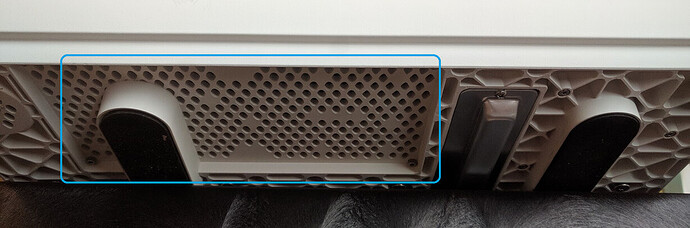At least it seems that way. I just cleaned the machine and all the smoke is rapidly being drawn to the back fan as it should. But smoke is escaping from the front. I have a pro and at first thought it was the pass thru slot not sealing. I can feel and see some smoke escaping. It’s more than typical as now I have to open the garage door as the garage is filling with a fair amount of smoke. Any tips would be appreciated!!
Are you using the air filter or venting out a window?
Check your exhaust fan and the exhaust tube/outlet, either the fan needs cleaning or you’ve got too many turns or some other sort of obstruction going on.
I haven’t changed anything with my venting. There’s only one turn in the vent and it hasn’t bothered it in years. The exhaust tube is clean and so is the exhaust fan. After the smoke started coming out I cleaned all the fans thoroughly.
Venting out a window
Is the air inlet under the right front clear of obstructions? If smoke is coming out the front, SOMETHING is interfering with your air flow.
The machine is designed in such a way that it isn’t tightly sealed. Any areas where it is not sealed should be under negative pressure when your exhaust run is clear and all fans are operating correctly. If smoke is coming out then it is not under negative pressure and you have to solve that problem.
Hello @jamochasoup, thank you for reaching out to us. I’m sorry to hear you’re seeing smoke coming from your Glowforge. I’m happy to help look into this with you.
When your Glowforge is properly set up, you may have some harmless odor during printing which will rapidly dissipate. You may also smell something when you open the Glowforge lid after a print is complete. This is not harmful.
However, if you detect a strong, sharp smell that also causes eyes, nose, or throat irritation, or if there is visible smoke escaping while the lid is closed, shut off your Glowforge unit immediately. Smoke and fumes could be entering the room in excessive concentrations.
We’ve created a troubleshooting guide with illustrations. You can see it here: Excessive Smoke or Fumes During Print.
There are air intake fans underneath the right side of your Glowforge. I’d like to have you start by checking that there is nothing blocking the fans or debris clogging the cover.
Can you please try the following:
-
Turn off and unplug your Glowforge
-
Carefully slide your Glowforge so the right side is hanging off the table like this:
(The blue box shows where the two intake fans are)
-
If possible, apply a vacuum cleaner hose to this area.
-
Be sure to return your Glowforge to its intended position before trying to print again.
If you still have smoke coming out of your Glowforge after checking the intake fans, then I’d like to have you perform the following test:
-
Remove any material from the bed, leaving the crumb tray
-
Disconnect the exhaust hose
-
Use the fan maintenance page to turn on the fans in your Glowforge
- Go to Glowforge - the 3D laser printer and follow the instructions to proceed. You will not need the degreaser.
- Click the ‘Start Fan’ button and allow the fans to run
- You do not need to follow the rest of the “Fan Cleaning” instructions to move the Glowforge outside or use degreaser.
- Click ‘Finish’ to exit fan cleaning mode
- Use a lit candle to determine if air is moving into or out of the seams along your Glowforge by holding it near the edges of the front door, lid, and the bottom corner on the front right side. If you see that the flame / smoke is being drawn towards the seams, that’s an indication that your Glowforge exhaust is functioning properly. If air is blowing out of those seams, pushing the flame / smoke away from the unit, it indicates a problem with the exhaust system.
Please let us know how it goes after trying the steps above.
It’s been a little while since I’ve seen any replies on this thread so I’m going to close it. If you still need help with this please either start a new thread or email support@glowforge.com.