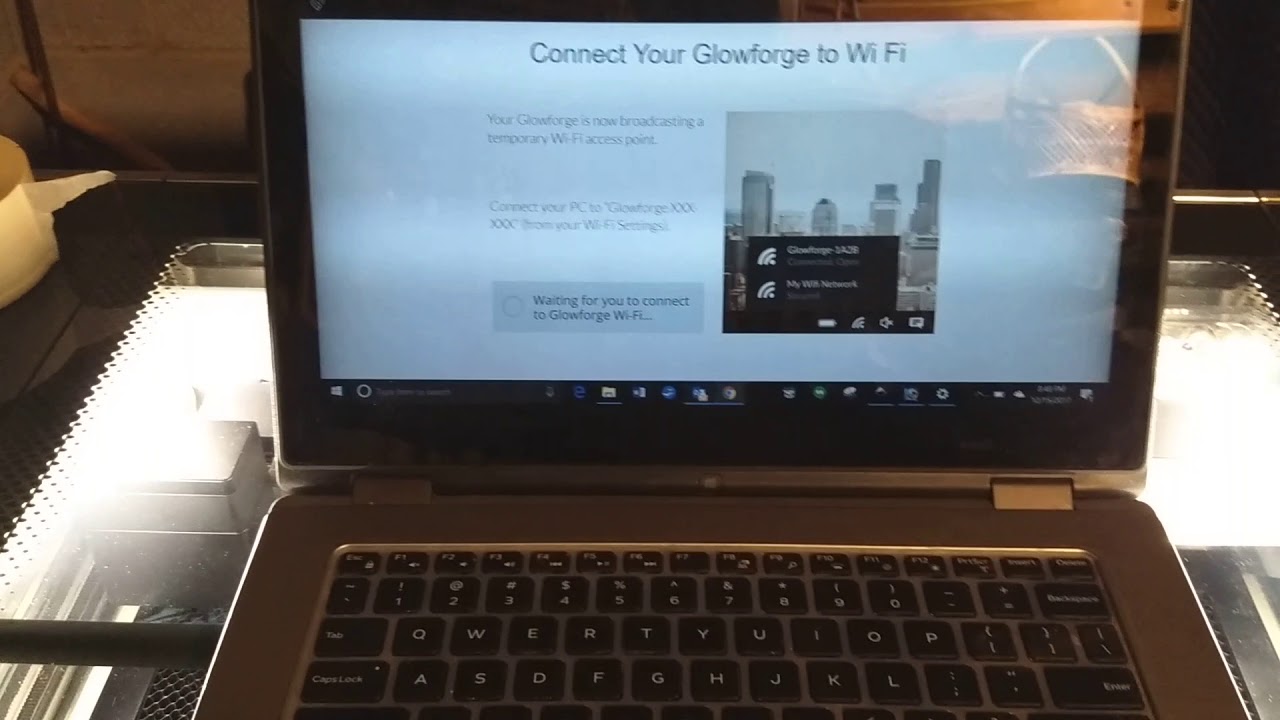Anyone else get this issue and know how to fix?
I just upgraded to premium as well…
That looks like you are in set up mode, where you connect to the glowforge to give it your WiFi credentials. It is limited, because it’s only machine to machine, with no connection outside of that.
Right. I’m trying to reconnect to the wifi but it never said limited before. It wont connect at all
Made that video 3 years ago. In that entire time I haven’t once had to reset my wifi connection. I often wonder whether the process is still the same. Guessing it must be.
Quickly slapped together the unedited video as a response to a wifi problem post. It was more of a passing thought than real instruction. Should have hired a film crew and written theme music.
Hello @yankee7548,
Thank you for reaching out to us. I extracted some logs from your unit to investigate this issue and it looks like your Glowforge was able to connect successfully to your network, but it may be having trouble maintaining a stable connection. When this is the case, you won’t need to go through Wi-Fi setup again.
The most common solution to Wi-Fi challenges is to restart all the devices involved in connecting to the internet.
- Turn off the computer, phone, or tablet that you’re using
- Turn off your Glowforge
- Unplug your modem
- Unplug your Wi-Fi access point
- Wait one minute, then plug everything back in and turn them back on
Please let us know how it goes after trying the steps above. Thank you!
It’s been a little while since I’ve seen any replies on this thread so I’m going to close it. If you still need help with this please either start a new thread or email support@glowforge.com.