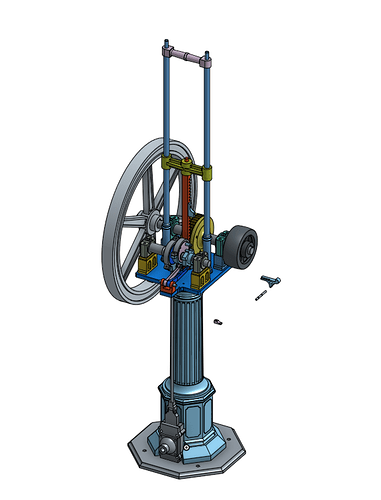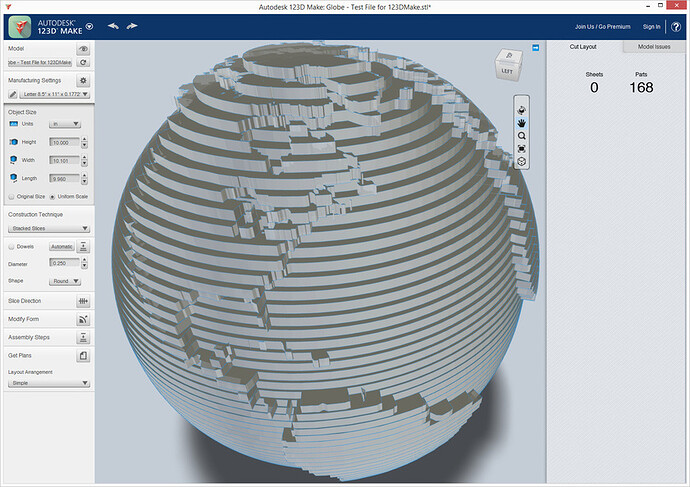Folks that will be using Linux only, what’s your plan for design? I realize Onshape is out there, but the 10 private free files thing will get eaten up real quick. Also, are there many fans of it? People seem to love the Fusion 360. I am already working on figuring out Inkscape, but I am positive I would be missing out on creating 3d models that could be sliced and stacked like the cardboard globe in the Glowforge commercial or actually (virtually) constructing a box and putting the pieces together and seeing if an idea works before hitting that glowing button. Also, SketchUp isn’t native. So even though I can get it to run, it’s got issues for me. Is Blender not ideal? Are the other programs more popular because they are CAD and many people here have that kind of background or understanding?
It looks like OpenSCAD is an option for Linux users.
http://www.openscad.org/
I’ve never used it, but it looks like an interesting way to model.
I heard something about a version of Fusion 360 being developed that will work in a browser window. I don’t remember where I heard it, but I think it was on this forum somewhere…
OK, OK, I’ll try searching…
Well, I couldn’t find the post about it here (I’m not even sure I saw the post on this forum), but Google found it…
Looks like there’s a beta program you can sign up/apply for.
There is also Flat Fab:
It will probably take some effort to get anything useful out of it, but it looked like a pretty promising and interesting app last time I checked
If openscad matches your way of thinking, it’s wonderful. You’ll have to turn a design into laserable bits mostly by hand, at least until someone writes some scripts to do that automatically 3…2…1…
This description of OpenSCAD explains to me why more (all as far as I can tell so far?) people don’t use Blender:
OpenSCAD is a software for creating solid 3D CAD models. Unlike most free software for creating 3D models (such as Blender) it does not focus on the artistic aspects of 3D modelling but instead on the CAD aspects. Thus it might be the application you are looking for when you are planning to create 3D models of machine parts but pretty sure is not what you are looking for when you are more interested in creating computer-animated movies.
Thanks!
There are also freecad and librecad and HeeksCNC, I’ve downloaded those but only done the most basic of looks at what they can do.
You can get a lot more private designs into Onshape’s 10 document limit than you might think. For one thing a single document can actually have a large number of part designs, actually an unlimited number so long as you don’t exceed the 100 MB private limit. In my free account I currently have only 2 private documents in use but those include about 100 part files that occupy only 23 MB of my 100 MB limit.
I put doodles and odd ball stuff that has no real value in public storage. Most or all of my shop organizational GF projects will go to public storage for example.
Here’s my most complicated Onshape project so far - a model of an 1867 internal combustion engine. It’s based on plans sold by someone else which is why I keep it private. It takes up 19 MB of my private space.
I’ve used OnShape for a few months before I found Fusion 360 and I highly recommend Fusion 360 : as far as I know it does everything OnShape does and then more, and it’s much easier to use.
Before that I used Inkscape a lot for lasercutting and it does the job pretty well also - everyone around me was using Illustrator so it was always a bit harder to troubleshoot my designs : the PDF export in Inkscape requires you to draw lines of a certain width (0.18mm I think) when most FabLabs teach you to draw 0.001 mm lines (which works fine with Illustrator), so that took some trial and error on my part. But then again, I suspect the Glowforge software will make that part much easier anyways.
Only problem for me is it’s not yet available for Linux. They have a beta program for their web version (which I was informed about above) which I can run on my machine, but the e-mail I got says it may be weeks before I’m accepted. We’ll see.
@scatterbrains I use OnShape and just make (almost) everything public. I doubt anyone would be interested in most of my files, but if they are well then they are welcome to my mistakes!
I’m not planning to use Linux but I think I can contribute…
I never hesitate to recommend TinkerCad. I know it seems cartoonish but make no mistake - this software is for the grownups. For my 3D printing needs, it does pretty much (but not quite) everything I need and there can’t possibly be anything easier to use. There is no commercial version and so there are no usage limitations. It runs in a browser so I have no doubt that it will run on a modern Linux installation in Chromium or Firefox. This is my go-to tool.
I use OpenSCAD for about half my designs. It’s absolutely terrific. To use it, you write easy declarative textual scripts instead of modifying vectors with a mouse. Once finished, you can render them out to a standard STL file and then open them in any 3D program (such as TinkerCad) to modify them, so you can think of it as a supplemental tool if you wish. It has the added benefit that it plugs in directly to Thingiverse.com where millions of others can adjust parameters and generate variations of your design right on the web, if that’s something you’re interested in.
Someone else mentioned FreeCad, which is also promising. I was already planning to start using it very soon. I use 123D Design to fill in a few gaps in Tinkercad’s toolset on Windows. FreeCad might do the same on Linux.
I’m super jelly that I can’t use Antimony on Windows. If you’re going to be using Linux, it looks VERY cool. I’d love to see it gain popularity.
http://www.mattkeeter.com/projects/antimony/3/
I haven’t used any SVG editors on Linux. I’ve used the big 3 (Illustrator, Corel Draw, Inkscape) on Windows but of those 3, only Inkscape does Linux. That could be a really big deal for some people.
For raster image (photo) editing, the go-to solution on Linux seems to be Gimp. I’ve used it on Windows and it’s competent.
To touch on your specific questions…
Unfortunately, you don’t get 123D Make. It runs on Win, OS X, iOS but not Linux. If you don’t know what it is, see the video below and you may reconsider Linux altogether ![]() I wouldn’t be surprised if this is what they used to create the cardboard globe in the GF ad, so you get the idea. I know you’re asking for software that DOES work on Linux but I bring this up specifically because you mentioned the globe and I don’t know any other software of this kind. Anyone? I wouldn’t be surprised if others in this forum know exactly what they used for the cardboard globe.
I wouldn’t be surprised if this is what they used to create the cardboard globe in the GF ad, so you get the idea. I know you’re asking for software that DOES work on Linux but I bring this up specifically because you mentioned the globe and I don’t know any other software of this kind. Anyone? I wouldn’t be surprised if others in this forum know exactly what they used for the cardboard globe.
I will probably never use Blender for the same reason as quoted earlier, almost matching my words exactly. Blender is for artists and doesn’t do CAD. That’s not to say that you can’t use it for fab modeling. It just means that you will do better to model a rhinoceros than a set of gears. I happen to be left-brained so it doesn’t work for me. If you’re an artist you may like it.
If it’s giving you trouble, I wouldn’t fuss with Sketchup. I’ve used it a lot and I like these other programs better anyway.
Btw, it’s worth noting that the iOS version is a very limited “intro” for educational uses. You can load a few pre-defined models and slice them (as PDFs), or draw a doodle with your finger/stylus and have it rotated into a 3D object.
Antimony looks quite a bit different than what I’m used to seeing. I’ll see about compiling it. Thanks!