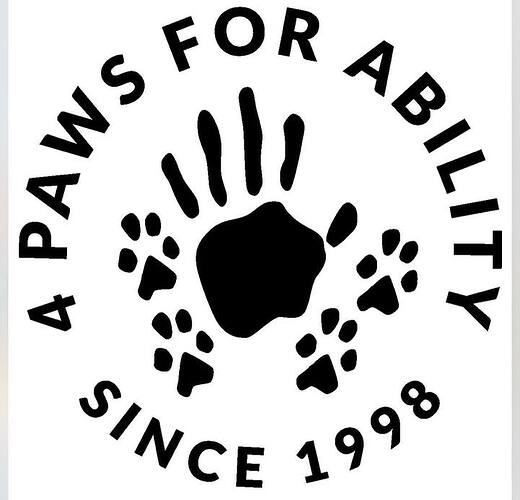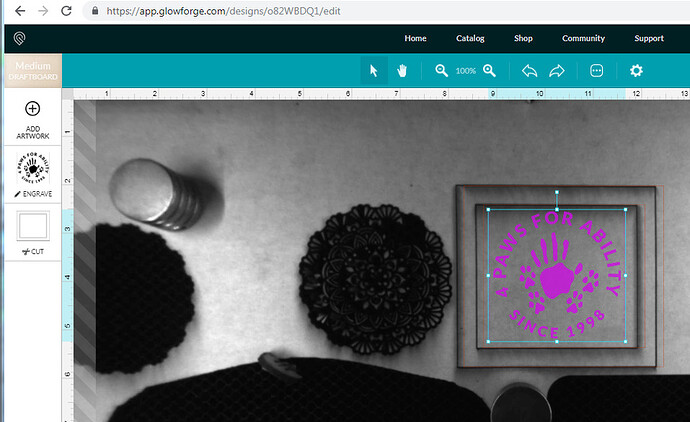can anyone tell me what the settings might be for printing a logo on the coaster ( the one they have your make when you first get the glowforge )
Thanks in advance for anyone help
It depends. If the logo is a raster image then the defaultGF “engrave” setting should work. If the logo is some sort of vector image then a “score” may make better sense. Show us your proposed logo file I’m sure you’ll get some concrete recommendations. 
I think the beginner tutorials take you through that step by step. If you’re doing it on PG material, then the default settings for the material you’re using should work fine.
You should be able to upload (e.g., “Add Artwork”) that file without any fuss and then resize and place it on top of your coaster—like I just did as a test for you. ![]()
Make sure the logo is only black and white, get rid of the gray on the sides, that will also engrave.
ok, thanks for the help
With the artwork set to 2 color, and any artifacts removed, when I did coaster sets on med maple plywood, I used draft graphic, but no changes to the settings. But pending the artwork, you may want to try a different option to get the result you want (test on some scrap pieces if you can).