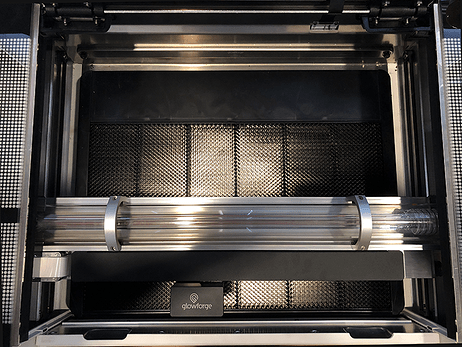What is this noise!? It sounds like something came apart inside of it. Anyone have any idea?
Sounds to me like the exhaust fan blades hitting the blade guard when changing speed. Don’t know whether cleaning the fan blades will help or not.
Hi @robinnreed - Often when we hear noise like this, it’s related to something going on with the exhaust fan. To get our troubleshooting started, I’d like to ask if we could grab a couple photos of this fan. You can share them here or shoot them over to support@glowforge.com, whichever you prefer.
I’d like to snag the following photos:
The exhaust fan from the inside of the unit. To capture this photo:
- Turn your Glowforge off
- Open the lid
- Using both hands, gently pull the printer arm towards you as shown below:
- Move your phone or camera inside the Glowforge on the left-hand side, past the metal rail, pointed away from you towards the exhaust hose, to capture a photo like the one below:

The exhaust connection on the back of your Glowforge, with the exhaust hose removed:

If things look really dirty it’s probably not a bad idea to give the fan a good cleaning. I have a method you can use to clean your fan.
First, you’ll need to obtain a can of 3M Novec Electronic Degreaser, which you can purchase from Amazon or Digikey.
- Go to this URL: https://app.glowforge.com/maintenance/fan
That page will walk you through the cleaning process. Brief summary:
-
Turn off and unplug your unit and move it outside. Make sure it’s in a location where it has power and Wi-Fi
-
Using the fan maintenance page, you’ll be able to turn the fan on
-
Following all manufacturer’s safety instructions from 3M, spray the degreaser into the fan while it’s running for approximately 5 - 10 seconds, or until the fan is clean.
-
When you’re done cleaning, turn off your unit to stop the fan, and return it to its usual home. You should now see considerably better performance from your exhaust fan!
Please let us know if you have any questions!
Did it get into a fight with the tarbaby?
Evidently, I did… do you have suggestions on how to clean it off?
What kind of materials have you been cutting? That does look like black tar. Is it sticky?
I must sadly confess I don’t use it enough to have needed to deep clean it yet. Support a few years back had a recommended product but it was rather expensive if I recall. A number of people have had decent results with hand sanitizer. I’m not sure what others have used but the magnifying glass  up top should help yield a variety of “fan cleaning method”. And hey, this topic is fourth when searching that.
up top should help yield a variety of “fan cleaning method”. And hey, this topic is fourth when searching that.
But I’ll second what @Jules asked about what material was used.
I’ve been cutting birch. I have cut acrylic but, not much.
Thank you!
Hi @robinnreed, thanks for the photo. It probably wouldn’t hurt to give that fan a cleaning at this point, and see if things improve.
Below is our supported fan cleaning process - I apologize if you’d already gone through this from my post linked above, I just wanted to re-share these steps as my previous reply was a bit lengthy so it could have understandably been overlooked.
First, you’ll need to obtain a can of 3M Novec Electronic Degreaser, which you can purchase from Amazon or Digikey.
- Go to this URL: https://app.glowforge.com/maintenance/fan
That page will walk you through the cleaning process. Brief summary:
-
Turn off and unplug your unit and move it outside. Make sure it’s in a location where it has power and Wi-Fi
-
Using the fan maintenance page, you’ll be able to turn the fan on
-
Following all manufacturer’s safety instructions from 3M, spray the degreaser into the fan while it’s running for approximately 5 - 10 seconds, or until the fan is clean.
-
When you’re done cleaning, turn off your unit to stop the fan, and return it to its usual home. You should now see considerably better performance from your exhaust fan!
Please let us know if you have any questions!
I cannot get WiFi outside. I do well to get inside my house. Any other suggestions?
Mike can’t tell you this because the Degreaser suggests using it outside and officially you have to follow those directions. (Some people have used it inside with good venting. Make sure your venting setup is adequate.)
Don’t hang around and sniff it.
Or you can do this…which is what i do…haven’t had to use the degreaser yet (3 years)…
Going to be a lot easier to do on a non-Pro model machine.
Hi @robinnreed - I can definitely understand that challenge.
One option we have here is to temporarily use a smartphone as a hotspot and move the Glowforge over to that network while it’s outside. If you’d like to give that route a shot, you can find instructions online to help you create a Wi-Fi hotspot using a cell phone.
Make sure that you set it up to be a 2.4 GHz hotspot, since that is the frequency your Glowforge uses.
Once the Wi-Fi hotspot is broadcasting, you can connect to it by following these steps:
- Turn on your Glowforge.
- Wait 30 seconds. Then hold down the button for ten seconds until it glows teal.
- Navigate to setup.glowforge.com and follow the instructions on-screen. When prompted to connect your Glowforge to Wi-Fi, choose the hotspot you created.
- Once Wi-Fi setup is complete, go to the maintenance link above and start the cleaning process.
It’s been a little while since I’ve seen any replies on this thread so I’m going to close it. If you still need help with this please either start a new thread or email support@glowforge.com.