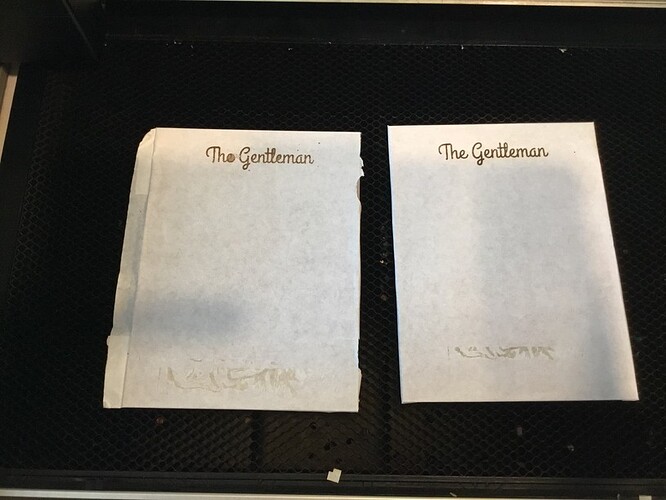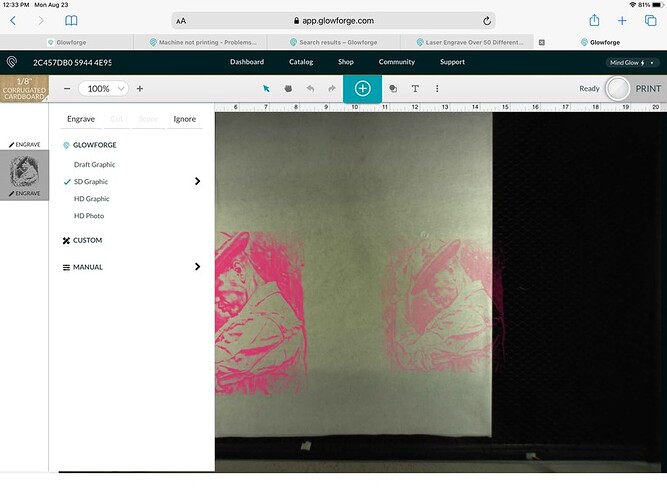Hello. I’ve had my machine for a couple of months. I love it!! I was printing today on cardboard. It was working great , then the print started getting lighter and finally was just barely making a mark on the transfer tape… not going thru to the material
I’ve cleaned everything I can think of to print (after looking at some info and suggestions on the support forum)
Thanks in advance for your help
Loraine
Can you supply screenshots of the interface as well as the faded prints?
When you say you have cleaned everything you can think of, does that include all of the optics - there are 6 and fans - there are three?
Hi dklgood… This is what the prints look like. Please forgive me, but when you say a pic of the interface are you referring to the app set up on my computer?
I mean a photo showing the left side of the interface where material selected, cut speeds and engrave setting are shown.
In your photo, the top engrave looks fine and the bottom faded. Were these done at different times or in the same job?
They were done at different times… I restarted the project, to see if I’d made any difference after more cleaning.
Thank You for your help! In your questions I realized the problems was the print settings
I really appreciate you’re time and wisdom
Loraine
Hi @gracealexandermason! I apologize for our delayed response. I’m glad you resolved it! I’m going to close this thread. If you run into any other trouble, please start a new topic, or email us at support@glowforge.com. We’re here to help!