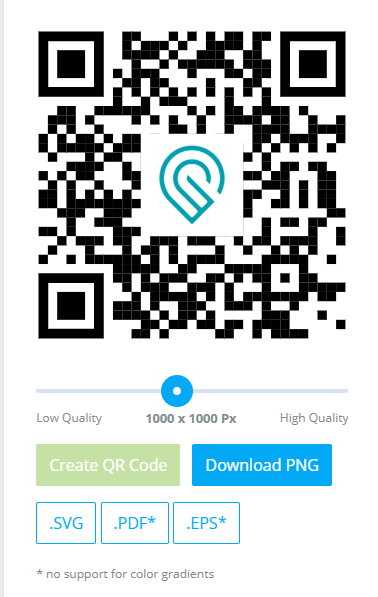It looks like I will have a booth at the NoVA Maker Faire in June. Need to start thinking about what kind of tchotchke I will be pre-making to customize on site and give away. the one thing i know i want to do is pre-engrave my referral code on it somewhere. but not 100% sure what i want to make. a maker faire challenge coin? a mini-maker faire name tag? anyone have brilliant ideas or something that was successful from an earlier maker faire?
I have a variety of things I give away - pencils engraved with pithy sayings ![]() , earbud holders with my logo (or the Makerspace one), roundtuit coins - all premade. I also let people do a drawing that I’ll engrave on a luggage tag (I cut the tags out first so I can just scan and drop the image on the tag before engraving). Sometimes folks will want to engrave their drawing on an earbud they take.
, earbud holders with my logo (or the Makerspace one), roundtuit coins - all premade. I also let people do a drawing that I’ll engrave on a luggage tag (I cut the tags out first so I can just scan and drop the image on the tag before engraving). Sometimes folks will want to engrave their drawing on an earbud they take.
One thing you might want to do in addition to printing the web address is to create a QR code that leads to your referral code web page, and Include that on whatever you print. Size can actually be very small - but the big trick is to leave enough “white space” around the QR code.
Do something that also involves LEDs and you’ll be a big hit.
Coins are great but can take a while. You could have the QRC on the back and your info on the front. Pencils are cheap and don’t take a whole lot of time, but folks needing to transfer the code to a browser isn’t so good for that, but my pencils went over well at BAMF 2017. Depends on how much you want to spend, but it could be worth it. Something anodized is good.
Did you know you can stick your logo into a QR code? My brother (another one, not @timjedwards) did this for me a few years ago (now defunct, since the practice has changed ownership):
QR is a fault tolerant encoding mechanism so you can have a fair bit of it damaged and it will still work. In this case you’re “damaging” a part of it but what remains is enough for it to work. There used to be an app out on the web somewhere that generated codes with things you wanted embedded. I haven’t used it in a few years so don’t know if it’s still there. It would make sure it wouldn’t obscure too much. Otherwise it just takes a little trial & error testing.
there’s still one out there online. it supposedly creates the code around the logo.
may look at that this weekend.
That’s cool! Things I learn from the hive mind!
I’ve used the QRCode Monkey app before. It gives you an image in non-vector format. Now… basically everything is straight lines, so you won’t really get pixelation when you change the size of the image. But… I like vectors wherever possible.
It is possible to convert (manually) to an SVG format by drawing boxes around all of the various dots. Having a vector QR code allows you to get really small and still be scan-capable.
actually, it gives you multiple options.
you can’t upload the vector logo. but you could easily download SVG/PDF/EPS and open it in a program and replace the PNG image with a vector image.
Well, I wasted a fair bit of time then. Maybe I had used another site… there are quite a few which offer the same basic service.
i’m sure there are or were others. this was the one i found this morning when the idea cropped up.
Since the little pixel-like blocks that make up a QR code don’t have to be the same color (just have enough contrast with the background field to be read), you could (in theory) also engrave a QR code through masking, stamp/paint/whatever your logo over it, then remove the masking.
This topic was automatically closed 32 days after the last reply. New replies are no longer allowed.