I am constantly getting this error Material didn’t measure
The material was not measured correctly. It may be too short or too tall.
i have cleaned my bottom lenses cleaned the whole machine . Nothing will cut correclty until i clear this error . which the only i have to set focus in multiple places untill finally it will focus and then i can cut. Someone please help support has been hard to get a response
Welcome to the forum.
What material are you using when you get the error? Are you watching to see where the red beam lands?
Doesnt matter what material i get the error on birch , PG , acrylic leather all the above and yes we can see the red bean when focusing
And you see the red beam landing squarely on the material in question?
What happens when you enter a height manually?
Roughly what thickness is the material and are you using the crumb tray?
were cutting 1/8th
And on the crumb tray I assume?
correct on the crumb tray
Have you got any bright lights shining into the machine?
i do not , i did add a bright lamp on top yesterday as i thought it was to dim in the room and it wasnt “seeing” the material , but that didnt work either.
yes i see the beam landing, i just today tryed to do height manually the engrave was puffy like it didnt focus. i have never done that before so i may have done the heigh wrong ? im cutting 1/8 birch right now it did cut thru the engrave was just puffy like
In the engrave operation, toggle to manual height and input the precise height of the material as measured with calipers. Also, make sure your material is held flat against the honeycomb tray.
Have you run the calibration routine?
Just enter the exact thickness of your piece as measured with calipers and make sure it is lying flat on your crumb tray. Pin it down if you must.
yes i did that this morning
I routinely use Set Focus multiple times to get very precise with where the cut will be placed. though when running a second cut I do not move anything and no matter what it shows it will cut in the same place.
Also, make sure that the main lens is “cup side up” and that there is no dirt or scrap throwing the placement off. As well, the two side windows (one on the head and the one hiding across from it) are properly cleaned with the Zeiss wipes. I have seen where the smudge was barely discernable but giving the problems you are experiencing.
if im toggling over to manual focus and i did the calipers to get the height am i doing anything else before the cut ? Im not familiar with using maunual height i have alwasy just “set Focus” auto and then after it focused started cut
Nothing special to do - make sure the speed and power fits your material as usual.
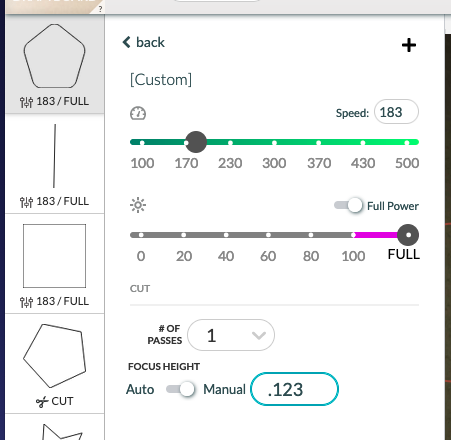
thank you !!! was finally able to get a cut in today! More annoyed with the 2 weeks going back and forth with support not once did they mention trying to switch it to a manual focus lol ! thanks everyong for the suggestions !
This topic was automatically closed 30 days after the last reply. New replies are no longer allowed.