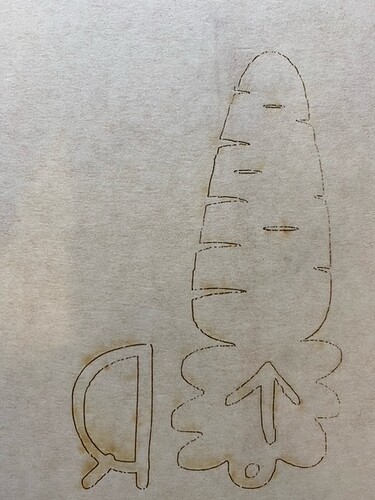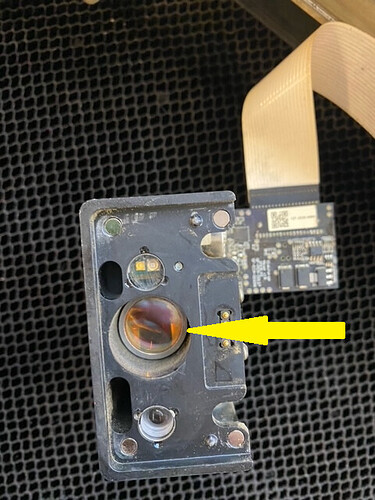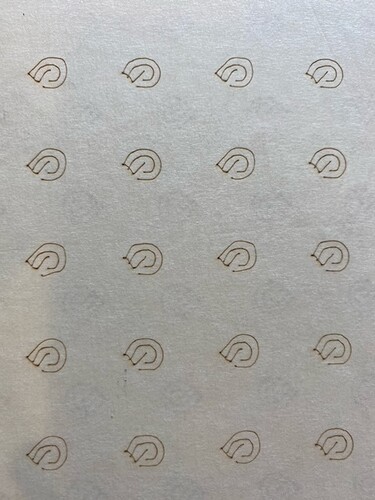Super frustrating weekend…my material is not cutting all the way through. Air assist fan has been cleaned, all lenses are clean…honestly, I am so frustrated. I just tried proofgrade draftboard and still doesn’t work…any help is appreciated!! Please!
Is your lens in the head cup side up?
Check the “things that need cleaning” section of the support website to make sure you’re not missing any lenses/windows that need to be cleaned – a lot of times this happens just because one of them has been missed. You can also search there on “not cutting through” to get a list of other things to check.
You’ve opened a support ticket by posting in this section, so they’ll be along soon to get you fixed up. If you want to save some time, cut a “gift of good measure” on PG draftboard and post front and back photos for them to look at.
What does the cupside look like?
The lens you remove with the blue tool has a cup side that must face up when you reinsert it. From your pic it does appear to be in correctly however your lines look extra wide which is exactly what happens when that lens is in upside down.
Also I don’t see the picture of the window at the side of the machine - did you get that one too?
Your cut lines look too thick to me, which suggests that your lens is in upside down or your focus is off.
Do you mean inside the machine? on the left?
He is referring to this one:
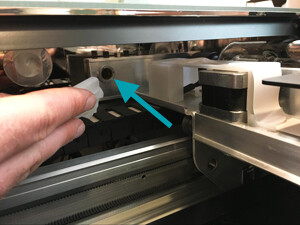
I believe it is in correctly.
Here is a pic I found of what it should look like as you put it back in:

Notice the bowl shape is up.
Yes, that one was cleaned also. just forgot to take a pic …Also, I use set focus for every cut…could that be off?
I def Have something wrong with my machine… I went Calibrate my camera and it is not smooth at all. Please, please can someone help me!!
This looks like a belt or wheel problem. Check all of your wheels for cracks, chips or other damage. Look at your belts and see if the tension seems consistent and correct.
Thank you! it was the belt underneath…it had some slack in it, not if I can just get the other prob worked out! Thanks!
Oh no, I’m sorry to heart you’ve caught a snag.
It looks like our amazing forum members have helped get you back up and printing, that’s excellent news!
If you’re still experiencing cut through trouble, I’d like to have you perform a standardized test for us to review. At your earliest convenience, please perform the following test print.
-
Print the Gift of Good Measure on Proofgrade material, using Proofgrade settings.
-
When the print finishes, leave the lid closed and wait until the fans stop and the picture updates.
-
If the Gift of Good Measure fails to cut through, take a photo of the front and back of the print and attach these photos to your reply.
Let us know how it goes!
Hi @brown1645. It’s great to hear that you were able to get this resolved with @dklgood suggesting to check the belt. I always love seeing fellow community members willing to help, and will close this thread since the issue has been resolved. If you encounter any further trouble, feel free to create a new thread, or write us at support@glowforge.com. We’ll be here and glad to help. Happy printing!