I may be overthinking this, but I need to make a circle that is 17.78 cm. around. How do I make that happen in glowforge? The measurements are in inches (height and width). When I convert 17.78 into inches it’s 7 inches, but that doesnt seem to work bc when I make a 7 inch circle it’s waaaay to big… So, what part of math am I leaving out that I need to do ? like I said I may be over thinking this. Any help is appreciated.
Circle calculator got you covered.
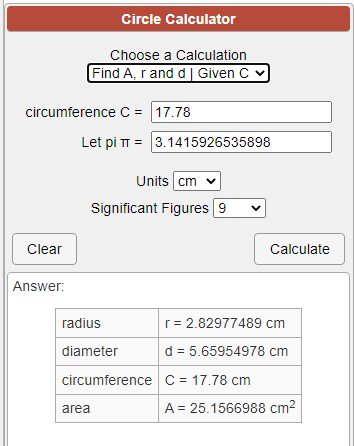
Circumference of a circle is 2 * (pi) * r, that is: 2 times 3.1416 times the radius of the circle. So if your circumference is 7 inches, then
7 = 2*(3.1416) *r
Solve for r
Which works out to 1.114 inches is your circle’s radius,
Or 2*1.114= 2.228 inches is your circle’s diameter.
You can make a circle of this diameter in your Glowforge software if you have Premium.
Oops, @evansd2 beat me, I type too slow.
Thank you. I knew I was missing something 
Thank you so much. I wasnt overthinking enough I guess lol
Ok, so another question. How do I put this answer into the GF? Do I use the Width and Height bar at the bottom?
Yep! Since it’s a circle, the width and height will be the same.
Ok great, thank you, again
Btw, did you know you can select metric measurements in the GF app? I work in mm 90% of the time.
So… 5.66 cm X & Y
Omg ! No ! I didn’t know that!
This topic was automatically closed 32 days after the last reply. New replies are no longer allowed.