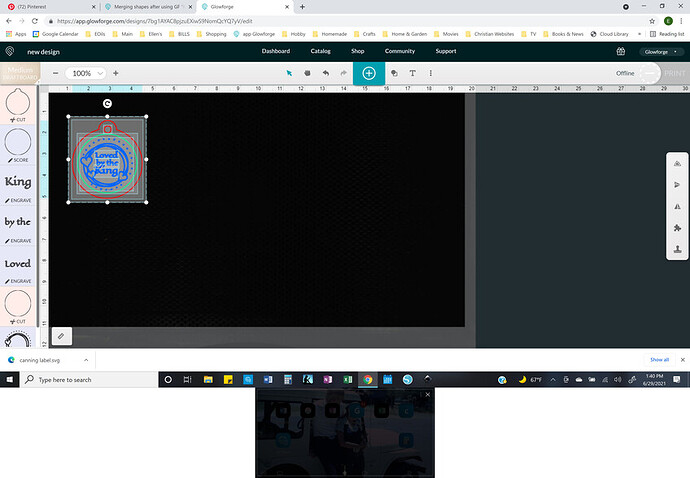I used GF outline tool to make a background for my main shape. I then used the “insert shape” tool to put a circle in my background for a hole. When I move my background, the circle shape I added does not move with it. How do I merge the background shape and the circle shape together so it moves as one? Thanks, Diane
Hi Diane! Welcome to the forum! The easy way is to drag a box around the whole thing, select the items by using the Shift key and clicking on each thing (which isn’t really good, because it’s easy to miss something if you have a lot of detail), or if it’s the only thing on your screen, use Ctrl-A. You should be able to tell if everything is selected because you’ll see individual boxes around each element. When you drag your mouse over the area and see the 4 directional arrows, you can drag it where you need.
Here’s where everything is selected.
Hope this helps.
If you want to do advanced graphics work you’re going to need to do that in an actual graphics program. You can select all and move things, but merging/combining etc. requires something other than the GFUI
Thanks for the response and help.
Thanks for the answer @ellencadwell, that’s right. I’m going to close this thread - if the problem reoccurs, go ahead and post a new topic. Thanks for letting us know about this!
You’re welcome! Enjoy your glowforge!