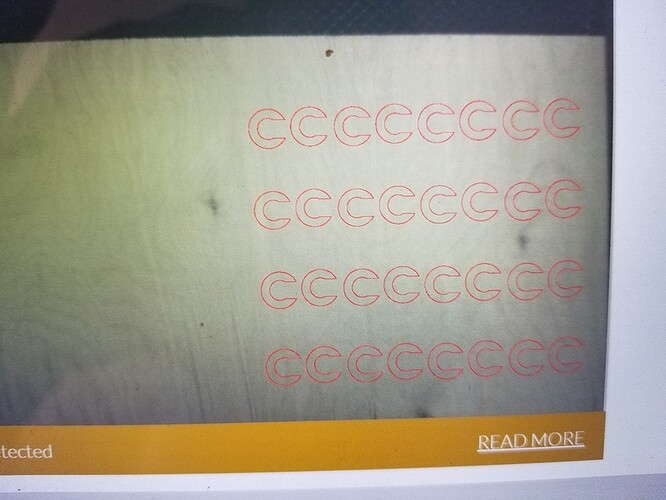I have absolutely been loving my glowforge. However every once in a blue moon I get a misaligned print like the one below. I don’t think it supposed to machine however, something is buggy. Any tips on how to avoid this or what to do? Attached is a photo of the misalignment and a screenshot of what the print should have been
1 Like
In your cut image, it started from the bottom (of the wood, left side of the picture) and went up? It looks like it lost steps every time it went to the far right side of the cut. So every pass it loses more and more steps.
So either, the head may have been moved accidentally prior to the cut and it was further left than it thought. Or, it collided on the right hand side.
So if it collided with a side that would make sense. I’ll try to keep my designs more to the center and see if it makes a difference. Thanks!
Thanks for reaching out. I’m sorry for the late response.
Would you try a test print for me?
- Turn off your Glowforge.
- Turn your Glowforge back on.
- We included an extra piece of Proofgrade Draftboard with your materials shipment for troubleshooting. Place Proofgrade Draftboard in the bed and print the Gift of Good Measure in the front right corner, as close to the edges of the bed as you can put it.
- Send us a photo of the resulting print.
Thank you!
We’ve replaced the unit, so I’m closing this topic.