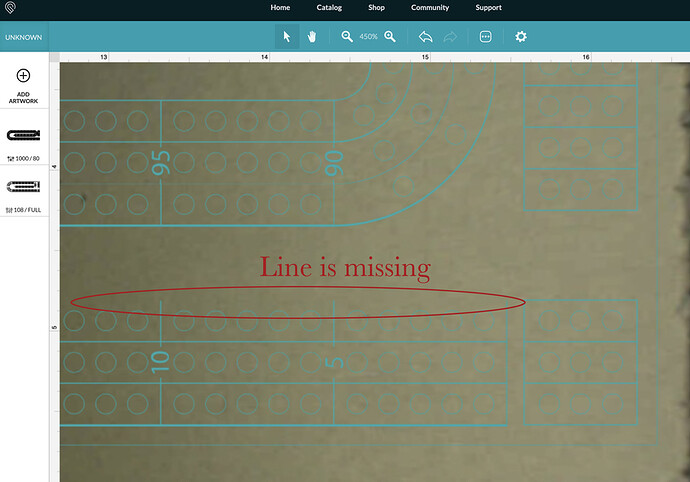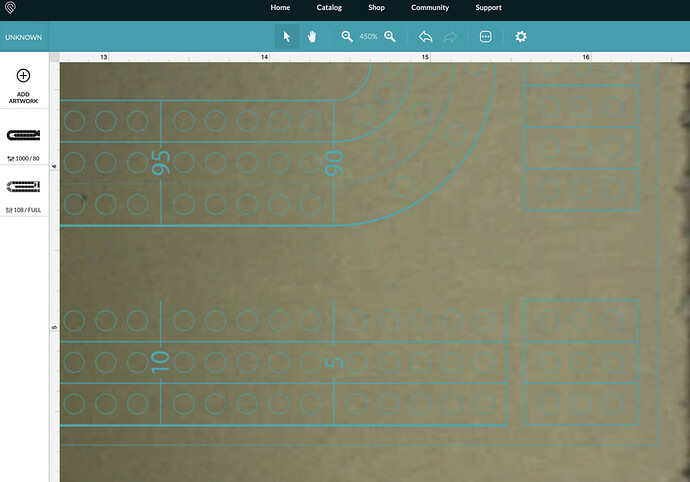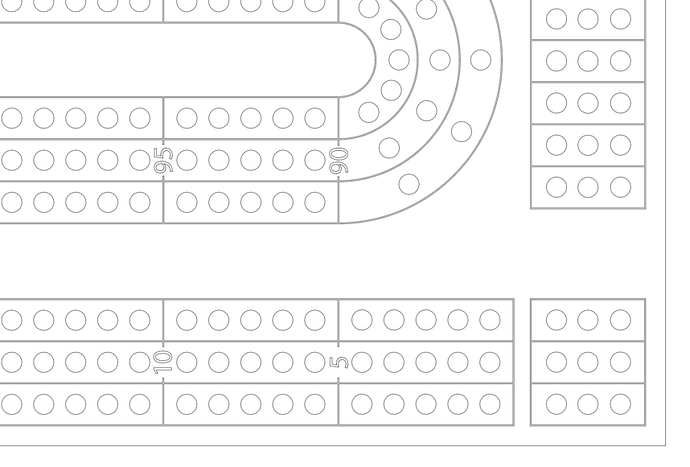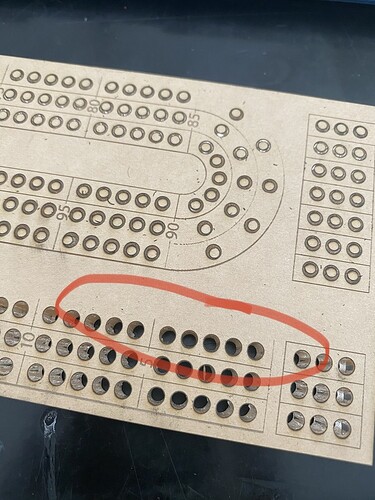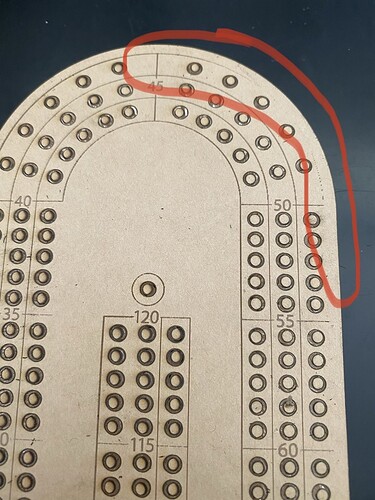I designed a cribbage board in illustrator but when I import the SVG to my GF, some elements are missing. And, the GF is making some lines thicker than others, even though they are all the same (see screen shot of the Illustrator file and of the GF screen). As you can see, the line above the three cribbage tracks is missing on the GF screen. But, as you can see on the Illustrator screen shot, the lines are all one continuous shape (I expanded all of the strokes and then used the Pathfinder tool to combine them into one). Any suggestions on how I can fix this?
Try zooming out on the bed to see if the lines appear. I’ve had many a line disappear at high zoom, and reappear after zooming out and back in.
1 Like
Nope, the missing line didn’t engrave at all. And, another line started out bold and crisp, and then gradually disappeared (see photo). Help!
Hmmmn. Can you zip up your AI or SVG file and load it here so I can take a look at it?
I figured it out. I closed the Illustrator document and reopened it, and then the lines matched what the GF was seeing. I just need to go in and manually fix them in Illustrator. I’ve never had that happen before! Thanks for your willingness to help!
2 Likes
This topic was automatically closed 30 days after the last reply. New replies are no longer allowed.