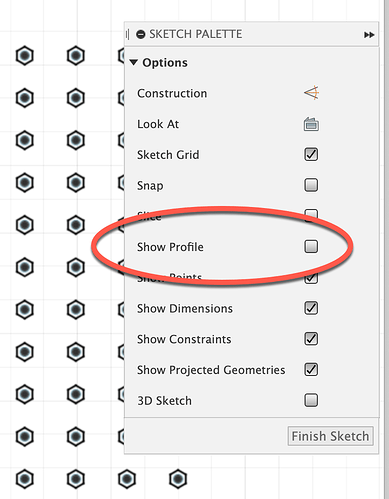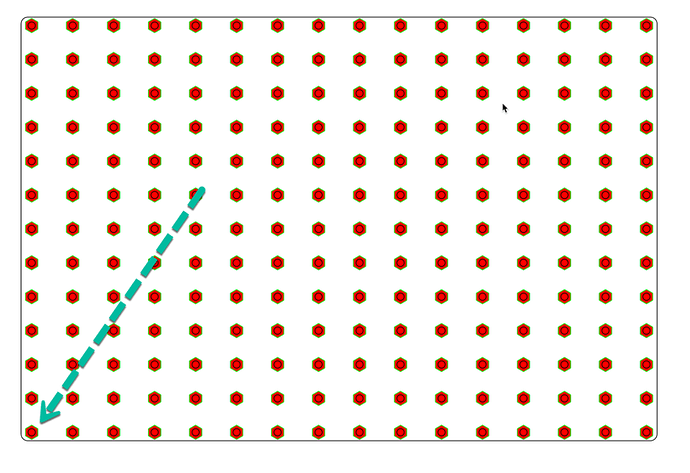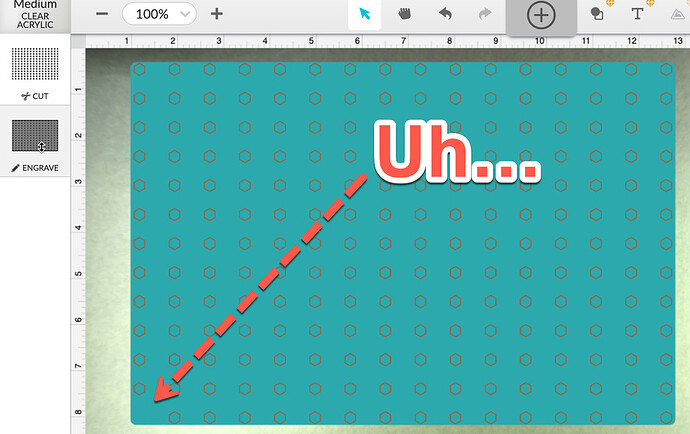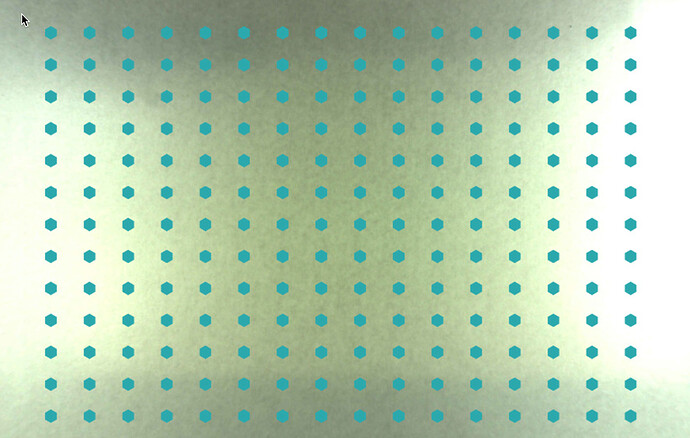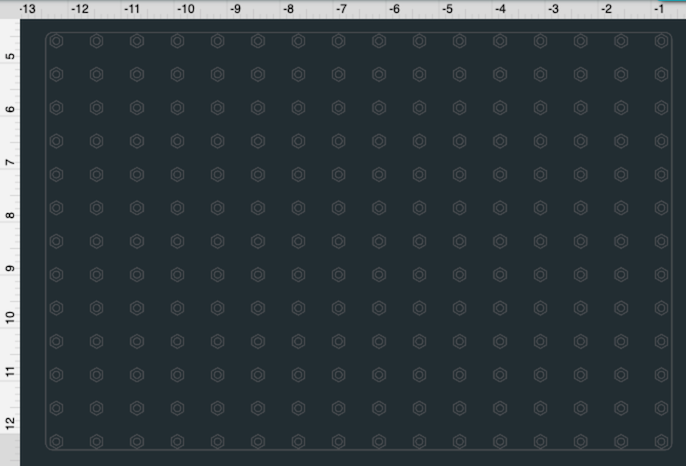So this is a double post, one I am having a problem, and i am also going to give a tip to folks who use Fusion 360 to generate their designs and are encountering a problem with patterns (GF Support scroll halfway down):
First the tip:
So you like using patterns. For instance for this current job the person needed a backplane to mount some electronics using M3 screws with nuts. So the job consists of hundreds of M3 clearance holes and M3 nut pockets. So in Fusion (or pretty much any CAD program you can define a pattern (either rectangular or horizontal). Normally I would use OnShape but Fusion produces closed polygons in the DXF files so for the nut pockets since they need to engrave this is better. Now anyone who has attempted this kind of thing in Fusion knows it will instantly choke on a massive pattern (even though the number of vertices and line segments shouldn’t have been challenging even for a 1980 Apple ][, and the fact that it chokes a GPU accelerated i7 machine with plenty of RAM is weird. However choke it does (And it chokes in 2D sketch mode). Weirdly the general suggestion from Autodesk is to pattern using feature patterns (i.e. the 3D model) which is great for 3D printing and CNC machining where the 3D model is the product. But for a laser you want the sketches directly. Anyway, the secret to not killing yourself, is turn off “Show Profile” in the sketch dialog in Fusion. For some reason this is the thing that kills it.
Now the Bug
OK so here is the file that I sent to the GF:
(the green arrow is NOT in the actual file, just the screenshot). This is the SVG as viewed in Illustrator.
Now here is the GFUI view of that same file:
Backplane.svg.zip (9.4 KB)
I’m sure someone like @chris is looking into the SVG code already, but so weird that it selects THAT SINGLE hexagon and circle to go missing.
Now weirdly when I remove the outer rectangle (moved it to a separate file), it causes the missing element to return