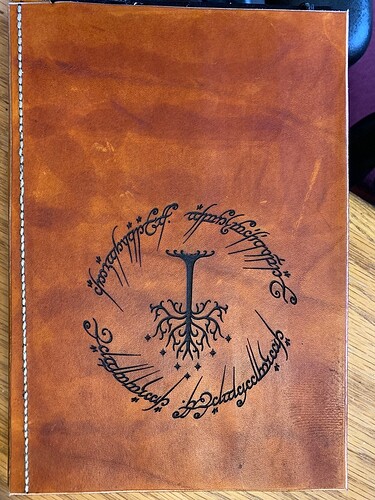'Tis upside down. 
turn your monitor over. easy fix. 
Using a Glowforge is easy. A point and shoot iPhone on the other hand is not.
Love it! You got a great finish on the leather. It makes a very nice piece.
So incredibly crisp!
Did you ink the engrave, or is that solely the soot?
Soot plus the leather dye…
Looks amazing, would you mind sharing your settings for this? I intend on doing the same thing…if my Glowforge arrives before I kick.
600 speed 40% power. I might do 30% power next time. It burned relativery deep. Look at the proof grade settings for leather and they worked really nicely too albeit slowly.
Beyond that, the perfectness of the image has a lot to do with the crispness.
Thank you so much for sharing your settings! I was tearing my hair out yesterday trying all the different settings people had recommended, but this was finally what worked perfectly for the leather I’m using. Thank you!
Would you kindly please tell us the settings that you used. Would love to give it a shot and I’ve tried several times with no luck. Many thanks, Dave.
I just used these settings jweer gave:
600 speed 40% power. I might do 30% power next time. It burned relativery deep.
What is the problem you’re having?