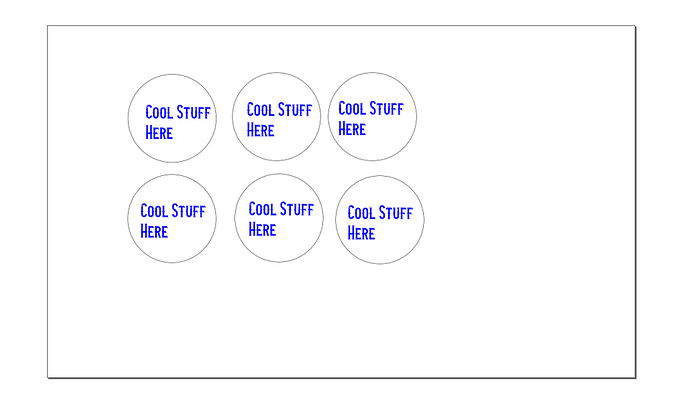How can I do multiple wood pieces at one time
If they fit in the machine, put them in side by side and duplicate your design.
You can also create all of them in your artwork by duplicating and then load the entire bunch as one file.
Your question isn’t very specific so our answers are going to be all over the place. If you’re trying to laser a bunch of wood blanks, you may want to use a jig.
Step 1: Set your artboard to 12x20 inches. In the screen shot below the artboard is the outside rectangle. It is not part of your design; the glowforge will ignore it. You want to do this because glowforge guarantees stuff won’t be resized. Maybe this is no longer necessary, but it was in the beginning and it’s just habit to me.
Step 2: Make an outline of your blank - your material. In the screenshot below those would be the circles. Then make as many copies as you can work with or need.
Step 3: Place your cool design(s) inside the blanks. If your cool design(s) has any score or cut operations make them a different color than the outlines.
Step 4: Place cardboard or some other cheap, flat, material in the glowforge. Secure it with something (tape, hold down pins, magnets, etc…). This is your jig material.
Step 5: Load your design. Cut out your outlines and set everything else to ignore. Remove the cutouts from your jig material.
Step 6: Load your material into the cutouts. Set the outline cut to ignore and enable all your cool engraves/scores and/or cuts.
Repeat step 6 as necessary.
Just in case you are considering trying to cut a stack of thin wood, it’s not a safe operation. Fires can start between the layers. Ask me how I know. 
This topic was automatically closed 32 days after the last reply. New replies are no longer allowed.