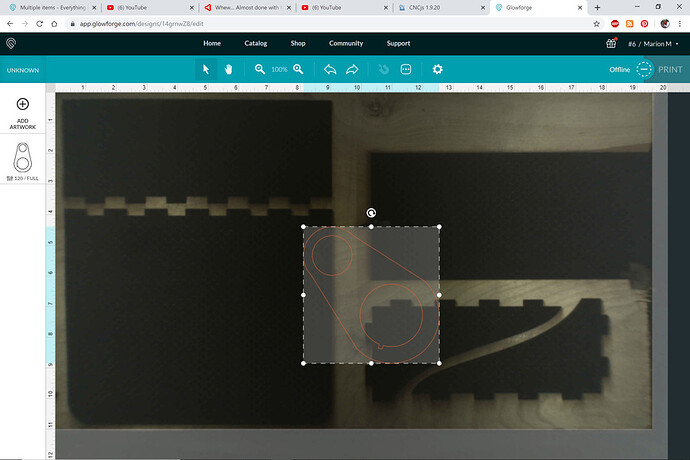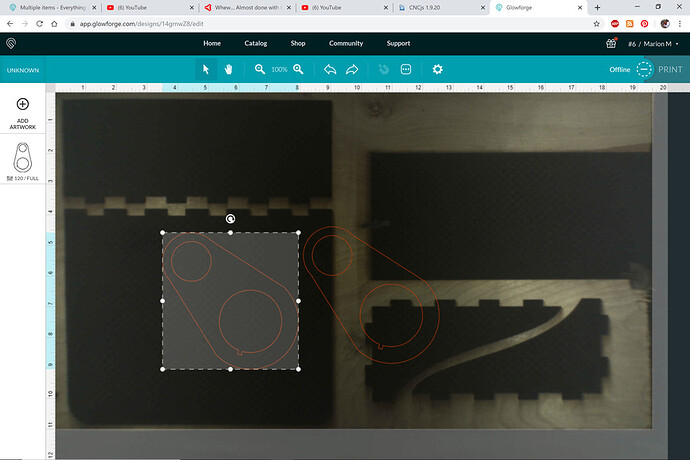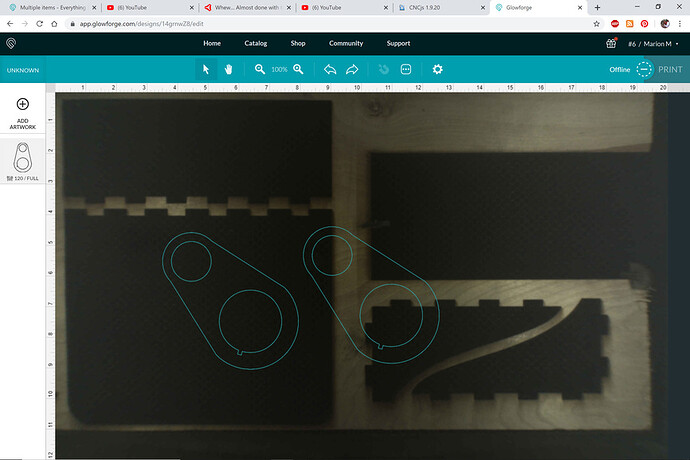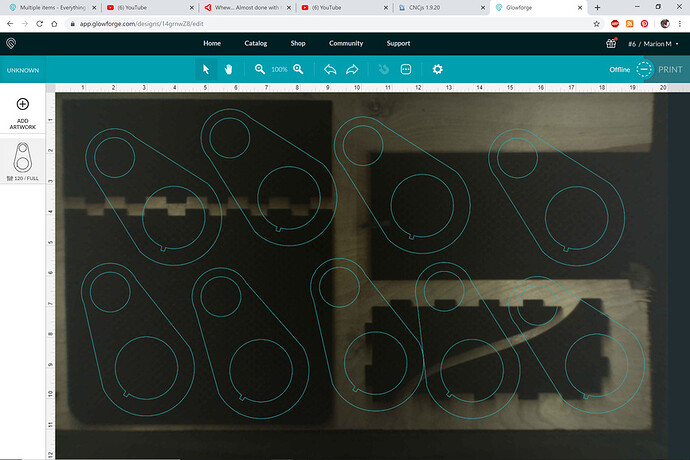How do I make multiple of the same items at the same time?
Copy, and paste.
I meant to cut more than one once the file is built for one.
Select the item, then Cntl+c (copy) and then Cntl+v (paste).
Paste puts it nearly on top of the item just copied. Once I move it into the position I want for it, when doing multiples, I then select those 2 and paste to get 4, arrange them, and select the 4 to get 8, etc.–faster than doing one at a time!
You copy, then paste, then arrange on your material - as posted above.
You can do the copy and paste in the GFUI (Glowforge User Interface) just as you would in a design program. It won’t multiply operations. It will still indicate the operations based on the color of the objects.
This topic was automatically closed 32 days after the last reply. New replies are no longer allowed.