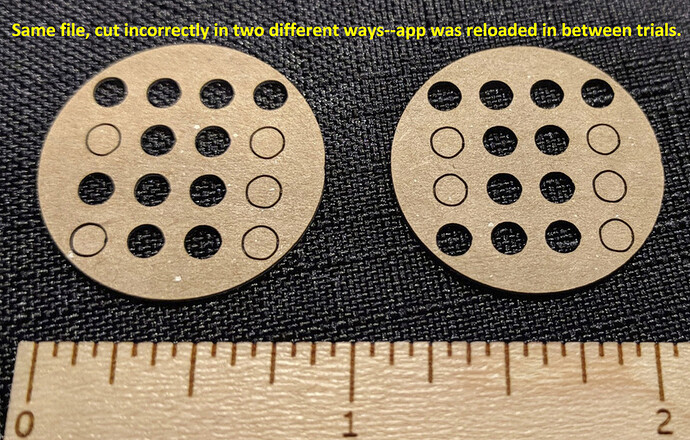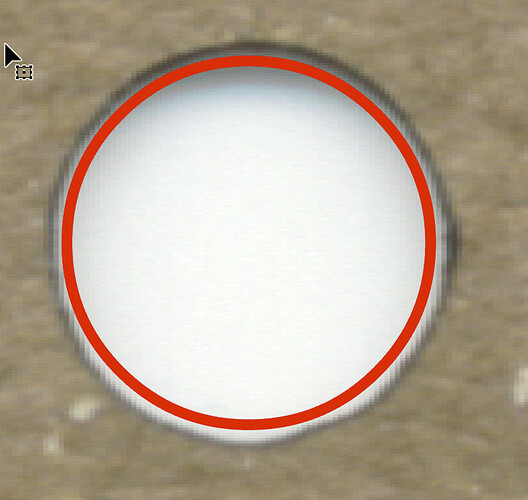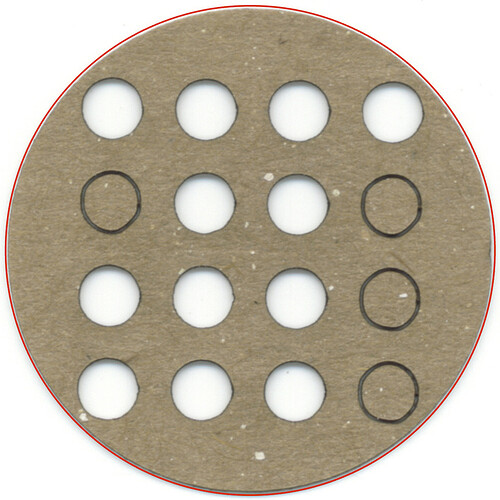THE LATEST: No need for extra test cuts on Proofgrade, @dan has verified that something may not be right, and sent the repro case to the engineering team.
THE SUMMARY
Can someone try cutting the 1" diameter SVG below on Proofgrade Thin Leather, and see if it comes out as expected, or if some of the circles aren’t cut correctly? Thanks in advance for your help nailing down a Proofgrade repro for the support forum!
THE DETAILS
A couple of days ago I found what I believe to be a bug in how the Glowforge does some cuts. That thread is here, but I am starting this new discussion because I think the nature of the bug repro task has changed, and I need help.
(I believe the first report of this bug was in this thread by @wanderingwood but it was one of several topics in that thread and didn’t get the attention it deserves now that I’M the one having trouble. ![]() .)
.)
Here’s the observed problem: If you have an SVG file with an array of circles, some of the circles may be cut at a speed higher than the speed you set. However, the bug only seems to manifest at high cut speeds, and no currently-available Proofgrade materials use a cut speed as high as my tests on cardboard.
My test object is a 1" circle with 3mm circles inside. It was made by hand in Illustrator CC 2018. (I have no idea what the root cause of the issue is, but I have tried a couple of similar files and triggering the issue was easy both times.)
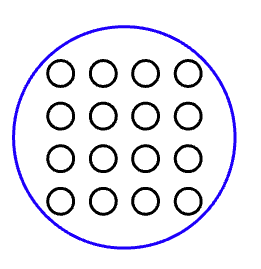
Zipped SVG: Circle Cut Speed Test 1 Inch.zip
When you cut this shape at 500/70 on thin cardboard, some of the circles get cut too fast, meaning too little power hits the material, meaning some of the circles are just scored and don’t drop free.
- As noted in the caption, I was able to induce a change in which circles were mis-cut by reloading the app, reloading the same SVG, and cutting again.
- In addition, copying a “good” circle over a “bad” circle in Illustrator and loading the modified SVG into the same session does not change how the file cuts.
- If you watch the machine work, the speed-up at the poorly cut circles is extremely obvious. The extra head speed shakes my Glowforge table!
I thought this would be easy to repro on my scrap Medium Maple Ply, but it isn’t! The Proofgrade cut settings for MMP are 168/Full. 168 is a LOT slower than 500. If you watch the machine work, I believe you can see the head speed up a little bit at times, but the magnitude of change is less than I see on the cardboard tests at speed 500, and so the power delivered is still adequate to cut the material.
The fastest cut speed I can find for a Proofgrade material is Thin Natural Leather, 246/71. If I lie to my Pro and tell it I am cutting Thin Natural Leather, I believe the head speed aberrations are easier to see than cutting Medium Maple Ply at speed 168.
I suspect that were I to cut the test object on Thin Natural Leather, the problem with poor cuts might manifest. If anyone has a 1" diameter scrap of Thin Natural Leather, can you give it a try?
I assume it is important to reproduce this issue on Proofgrade if we want support to officially address the problem.
FURTHER RAMBLING
My guess is that there is some kind of bug in the head movement routine which increases in magnitude as the speed setting increases, meaning the effect is reduced or undetectable at low speeds.
Why it is easy to reproduce with circles, I don’t know. Thinking back to other things I have done at high speed, I bet this issue happens with other shapes, too… I’ve seen poor cuts I couldn’t explain alongside good cuts in the same high cut speed paper project.
We also routinely see “my Proofgrade didn’t cut through!” posts and so I wonder if some of those complaints stem from a related issue. Most of the time, material warping and dirty lenses seem to blame, but maybe there’s another issue, too.
Thanks for listening. I do love a good bug hunt… though, not as much as when a bug gets squashed.