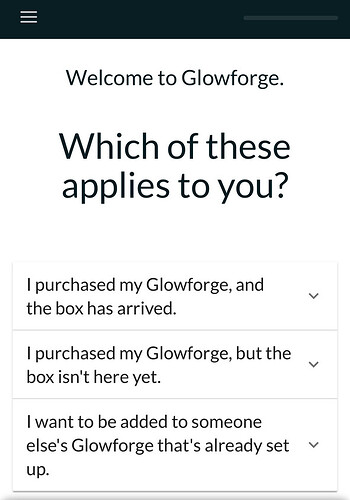I feel like I’m living in Groundhog Day. I continue to get the page that says “which of these applies to you?” I pick first option. I go through the steps, I agree, I continue, I hook up to the Glowforge connection in my Internet settings. And then there’s nowhere to go after that. I come back to this page and do it again, and repeat. I haven’t been able to log into the dashboard when I click on it it doesn’t go anywhere. I haven’t been able to find the gift of good measure. I’ve asked about it on the beginners forum on Facebook, and no one knows why I can’t get into the dashboard. Basically I’ve had my glow Forge for four days and haven’t been able to print so you may understand my frustration. Any advice on getting onto a page where I can do something as simple as uploading an image from my computer and printing it, it would be so appreciated, as well. Thank you!
It all stops where I see “Huzzah! Your computer is connected to Glowforge.” There is no direction after that.