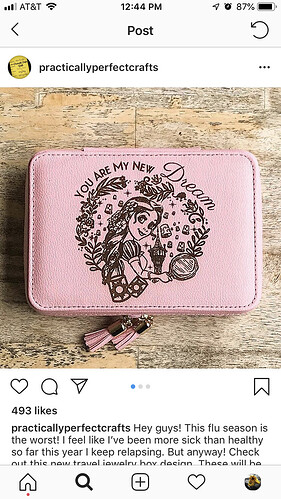Good morning…i just got my GF and I haven’t used it yet,im super excited but very nervous at the same time. Im trying to achieve this finish,( like the one in the picture), that is not my picture, I know uts been done with the GF, i would like to do some monogram initials in some kate Spade bags…can someone give me some advice on the type of setting that i should use before i mess it up. or is there any videos that you guys would recommend…Remember i never used my GF yet…but looking forward to do it. THANKS IN ADVANCE
Search. That’s my advice.
Lots of posts about it. The forum is an amazing resource, take advantage of it!
Here’s some getting started info:
Read all of it, it’ll pay you back. ![]()
Take special care that you are engraving laser safe leather.
Welcome @wendyjativa. I would recommend you go carefully through the first three prints routine. Get a sense of the interface.
You’ll want to practice with engraving on some materials to see what difference speed, power and LPI make.
I would recommend the inside of cereal boxes. That is called chipboard. It engraves very well, is inexpensive and will give you some sense of how the settings affect the engrave. Do it very light at first. with high speed and less power. Then go up from there.
Natural tanned leather without oil is the best, but it is hard sometimes to test materials you find that look like leather. There are ways though.
Do you have a good digital calipers? That is very helpful, although now with the Set Focus, not as critical as it used to be for getting the lid camera zeroed in on different materials.
Have you watched any of the YouTube videos that folks have posted? There are getting to be quite a few.
For some 5.5 oz leather, and to get a deep engrave, I’ve been using full speed and 71 precision power. From the looks of this photo you posted, it is a very light engrave, and not much is needed. I would possibly even start as low as 10 or 15 power, like you would on some thick cardstock or something.
Start lowest. 2% power, no masking. You can always go darker with additional passes, but if you burn too far, the leather is ruined. You just want to just tattoo the surface, not burn through the finish on the leather.
→ BTM
“Glowforge requires us to confine discussion of manual settings in their forums to the Beyond the Manual category.”
I echo the advice to start low and increase the power. But also DON’T MOVE YOUR MATERIAL. If you laser it and nothing happens you can adjust your settings and rerun the job. The glowforge will laser again in the same exact place. If the leather is not in the same exact place well, you have a problem. There are ways around this, but for someone very new to the glowforge it is simplest not to move it if the results aren’t what you want. Also, make sure the artboard of your design is 12x20 inches.
Most fashion leather is chrome tanned and not vegetable tanned. While every piece of leather engraves and cuts differently, vegetable tanned leather is more consistent piece to piece than chrome tanned. Also, chrome tanned may be more melty. Just stuff to be aware of.
Double check the bag for a tag that guarantees it is actual leather. While I wouldn’t expect Kate Spade to use a vinyl in place of leather, it is good to be sure.
And finally, the finished work people show off, or sell, from the glowforge is usually the result of lots of trial and error. Having at least one, if not more, sacrificial pieces is pretty common. I don’t know how expensive a Kate Spade bag is, but I’m guessing it could get pretty expensive using them to dial in your settings. At the very least practice engraving on draftboard until you have a basic understanding of the glowforge and a process to make stuff work.
Thank you so much for the advice … this weekend will be my first weekend trying my GF … I haven’t send any videos … I looked but I’m not sure if I’m using the wrong wording … thanks again
This topic was automatically closed 32 days after the last reply. New replies are no longer allowed.