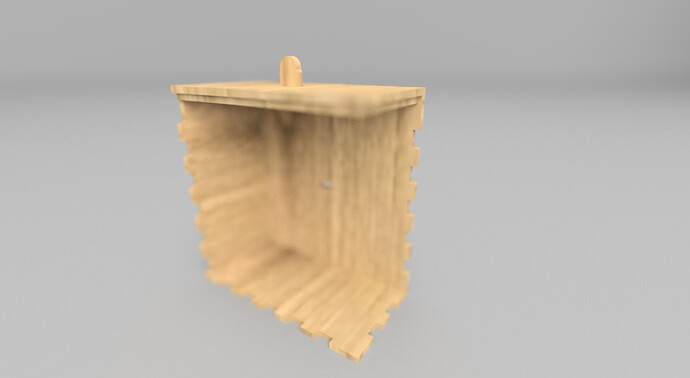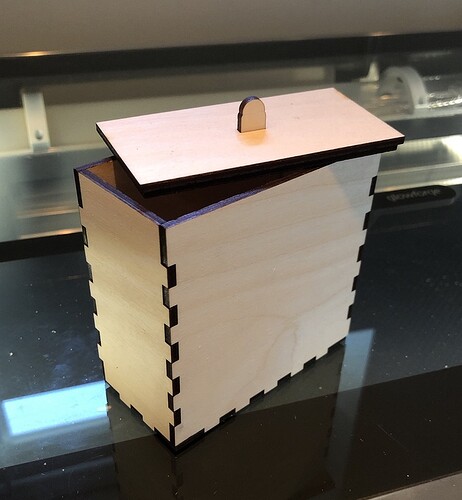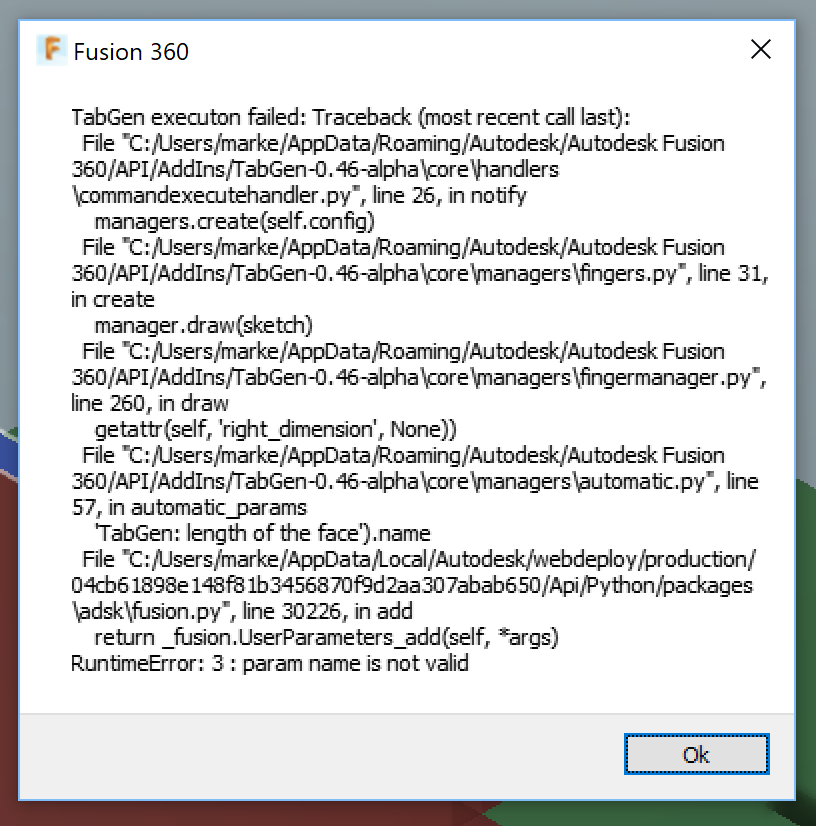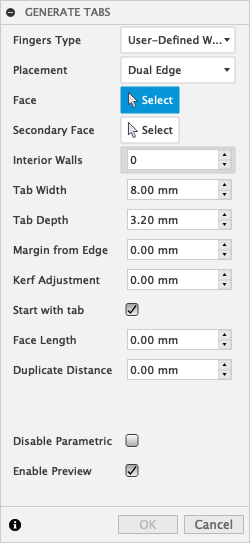Both of those work great but the Shaper origin add in works great as well.
I could not get.45 to fail but I’ll get.46 installed and see how it does.
Dang. I’m going to have to install this!
Ok, now I’m starting to think that you’re intentionally finding problems. 
Ask me how I completely shut down a hardware beta some time. Honestly, you are doing great.
I can’t recreate this one. Are you able to, and can you give me a screenshot of the settings you’re using when this happens?
I have to say that the Fusion 360 API is incredibly powerful and frustrating at the same time. I give the AutoDesk team credit for amazing functionality, but am incredibly frustrated with the documentation.
Sorry its taken a while for me to get round to having a play with this. First its Awesome ! second how do you guys incorporate Kerf into this ? did you go around after tab gen and offset all of one set of faces by your kerf/ all by half?
That is a good question to which I don’t have an answer as I’ve not taken a tab gen project all the way yet.
One way that comes to mind would be to use the tab gen on both parts and simply add the offset.
I’m out of town right now but I’ll have to see when I get home.
Also, while I have not examined them, tab gen does it’s magic through parameters and those may be adjusted.
Kerf would be another great thing to have right in the dialogue!
Chuckle! I haven’t had a chance to test the last half dozen or so yet, but the ones I’ve tested have been excellent for tab generation. (I do my own kerf adjusting, so not as interested in that aspect.)
Cool. I think ill give it ago with just doing an offset on one set of sides.
Oh yeah!!!
Now I am wondering if I’ve spoted them all?
Awesome! I look forward to it
Oh wow, I was using the kerf adjustment in the cam tool, so I guess now don’t need to use cam if just adding kerf to the fingers but if have other features then set this to zero and use the kerf adjustment in the CAM stage
My personal view is that the CAM module is still a better place to manage kerf settings. I like keeping kerf separate from the actual model; especially for designs that may be cut multiple times with different material, where kerf may be slightly different.
But, not everyone uses the CAM module, so I wanted to support that use case as well.