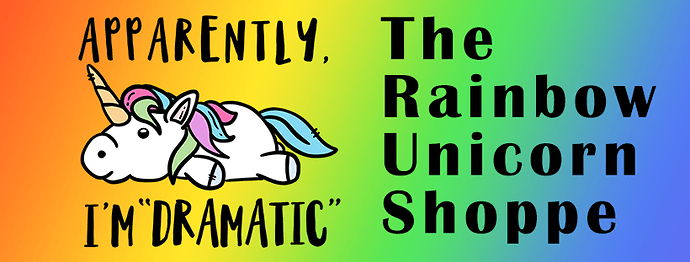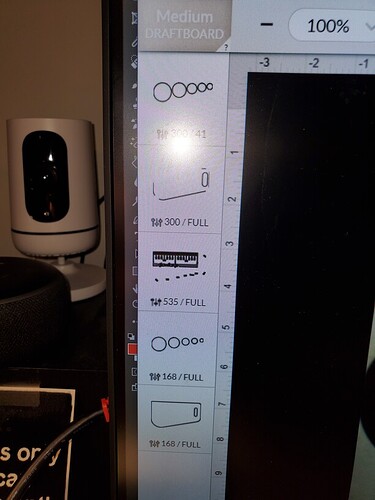GF is only a few weeks old. I used it for a week and not it won’t do ing thing…not score, not engrave anything. Just goes through the motions of scoring, engraves a few dots, and cuts nothing all still moving. I printed the gift of good measure image last week but not even it won’t print. I followed the support email of using GF materials, used medium, draft board still nothing. I didn’t take anything apart but I noticed it was making any smoke…the engrave was very little. Not sure what the power setting should be for the gift of measure but the score is set to 300/41 power, engrave is 535/70 power, and cut is set to 168/full power.
Ouch, not off to a good start. Hopefully support will be along shortly and they will fix things up.
If you’re already in contact with support via email they’re going to close this and continue the conversation there.
Sounds like you may have gotten a dud ![]() There are so few, but it bites when one is yours! They will get you up and working though, their CS is top notch! It may take some time as they work with the engineers to see if there’s a way to fix your machine without you having to send it back in.
There are so few, but it bites when one is yours! They will get you up and working though, their CS is top notch! It may take some time as they work with the engineers to see if there’s a way to fix your machine without you having to send it back in.
@therainbowunicornsho
I’m so sorry to hear your Glowforge is having issues with cutting and egraving.
If your Printer Head is moving but you aren’t seeing the laser marking your material, there are two likely causes:
The mirror in the Printer Head is not installed correctly and may have been damaged.
The print power has been set to the lowest possible setting.
First, please inspect the mirror in the Printer Head
Follow these instructions to access the Printer Head mirror.
If you see damage to the mirror or the plastic handle (for example, if the plastic handle has been melted), please check the interior of the Printer Head for any additional damage. If you don’t see any signs of physical damage inside the Printer Head you can purchase a replacement Printer Head Mirror through the shop. Note: If there is damage to the plastic handle on the mirror, the mirror may be difficult to remove. You can follow the instructions here for removing a mirror that is stuck.
Once you receive your replacement mirror, please clean both the lens and Printer Head window, by following these cleaning instructions.
If you find any damage in the Printer Head, please take a photo of the damage and send it to us and we’ll follow up with next steps.
If the mirror looks good, do a test print please let the print finish even if it is not making any marks.
If the mirror is undamaged, please reinstall the mirror.
Place a sheet of Proofgrade material in the bed of your Glowforge and open the Gift of Good Measure design.
Before starting the print, please select the default Proofgrade settings. Once the material has been chosen you will see the word, “Cut”, “Score”, or “Engrave” under each step in the design.
When the print finishes, leave the lid closed and wait until the fans stop and the lid image updates.
If the design prints successfully, it is likely that the power was set too low on the previous print.
If you still don’t see the laser marking the material, please reply to this email including the date and time (with time zone) when your test print was run.
Is there a reason you’re not using the PG settings here? They’re going to want you to run one with the defaults (so it’ll say CUT and ENGRAVE instead of 535/full or whatever)
This is what comes up when I select PG…no adjustments were made by me…that is my default information/settings.
here is what I see when I select PG
This is what my setting show
That’s very weird. I’m guessing it is remembering from you being in there before. Click the Reset Design button (on the right) and see if it goes back to the actual PG settings.
What are the actual setting suppose to be? Im not sure since I only used it twice…I didnt pay attention to them. Thanks for your solutions.
On a Basic for Thick Draftboard
Cut: 125/full
Draft Score: 300/61
SD Graphic Engrave: 535/70/270
Thank you!