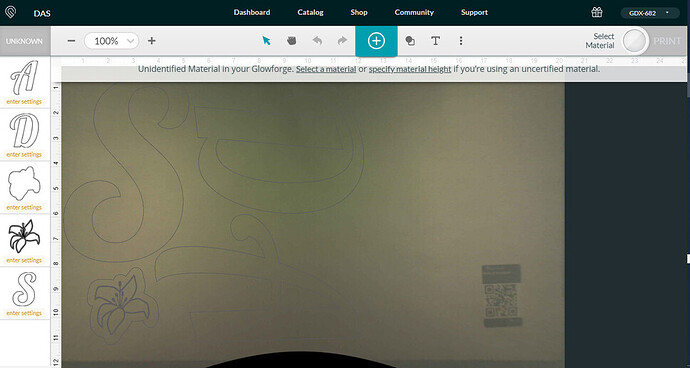I do not know what to do my machine is not reading proofgrade material. Tried to open and close lid, flipped OTC to left hand corner several times and refreshing screen NOTHING
Welcome to the forum.
It happens. Simply select the appropriate proofgrade from the material drop down menu. The correct setting will self populate and you just push the magic button.
Thank You. The inside looks really dusty so im thinking maybe it cannot read sticker because of that. the glass is dusty the lid and parts inside machine. how do i go about starting the cleaning process including lens. are their links that i can follow
What reads the code is the lid camera. You might want to wipe it gently with a Zeiss wipe.
Mine very seldom reads the QR Code so I have just gotten in the habit to change the material in the right hand corner…
Welcome to the forum. you have been given the answer - clean the camera on the lid.
Sometimes that works other times it wont help a lot of it depends on the camera focus…
I see that the community has provided some good advice on the next best steps. From the photo cleaning, the camera lens should help. I’ll keep this thread open a little longer, and see if any of those steps helped. Let us know how it goes!
It’s been some time since we’ve heard from you. Would you let us know if you have any additional questions or concerns?
Thank You so much for checking on me and all of then prompt follow-ups and responses. I Love This Community 

 I’ve ordered the zeiss cleaning pads in order to help me and see if that will help. Again thank you so much
I’ve ordered the zeiss cleaning pads in order to help me and see if that will help. Again thank you so much
@quamesia.williams, Thank you for the update. If the issue continues after you try the Zeiss wipes, please let us know and we’ll be happy to help. I’m going to close this thread now.