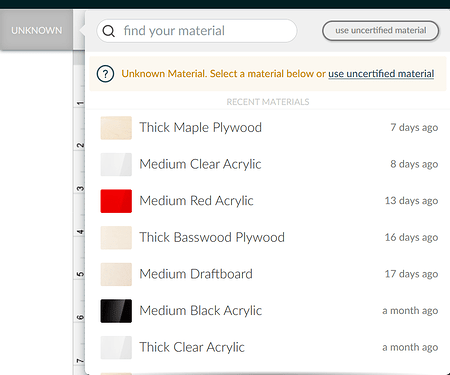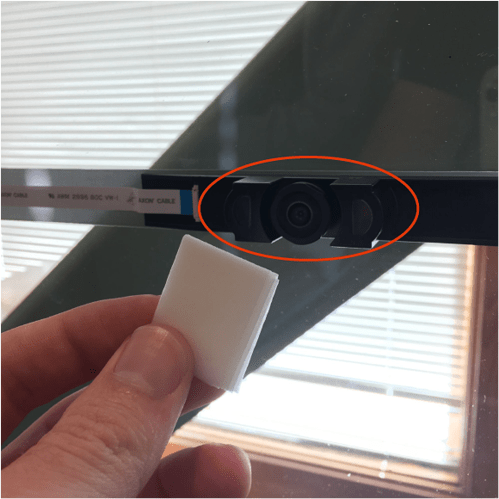It is not reading the QR code for the proofgrade draftboard. Any suggestions?
Hi, welcome to the forum! The quick and easy solution is to select the material from the dropdown menu.
that is what we did we just weren’t sure why it couldnt read the QR and if that was going to cause us other problems or not.
edit: thanks btw 
Welcome.
It really doesn’t matter if the machine doesn’t read the code. Choose the material from the drop down list. You can also rotate the board so that the QR code is somewhere else on the honeycomb tray and it might be read. Finally, clean the lid camera lens and it might reach the code a bit more often.
The camera image is not clear on the edges - that’s because the flat rectangle you’re seeing is an extrapolation done by the software.
Some folks find turning the piece so the tag is upper left makes it easier for the machine to read - but honestly I haven’t used a tag in years. I pull them off because if I engrave through that area it’s thick enough to be noticeable.
If you want a community opinion you could post a picture of your GFUI, but likely unless everything is horribly blurry, it’s normal.
I’d like to see if cleaning your lid camera might make a difference.
Could you please do the following for me?
- Turn off your Glowforge.
- Using a Zeiss wipe, gently wipe the lens of the wide-angle camera on the unit’s lid.
- Take a photo of the wide angle lens.
- Place Proofgrade material in the bed with the QR code facing up.
- Close the lid and turn your Glowforge back on.
- Open any design in the Glowforge app. Wait for the lid image to update in the workspace.
Send us the photo you took in step 3, along with the date and time of the updated lid image, and we’ll take a closer look.
I dont’ even get the draft board as an option… 
Type it in.
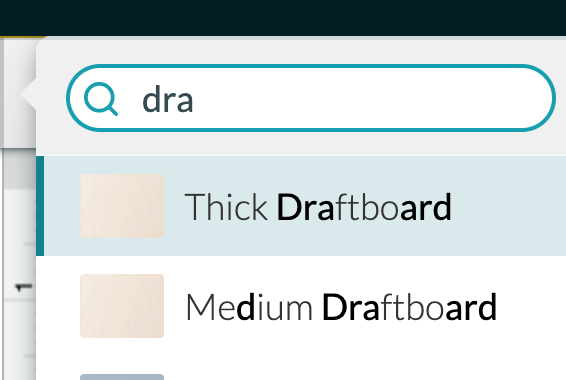
Thanks! I will try. Need to relocate my Pro - I can’t seem to stay connected lately… sigh. Moving it upstairs (its currently in the basement next to the extender) ,but will try typing this in once I get back online
Bright light can keep the GF from reading the QR code. I have an LED shop light (kinda like the old long dual fluorescent ones) above my GF. When I use a proofgrade material I find if I turn off the LED light and let the GF grab the code, then turn my light back on I’m good to go.
This topic was automatically closed 30 days after the last reply. New replies are no longer allowed.