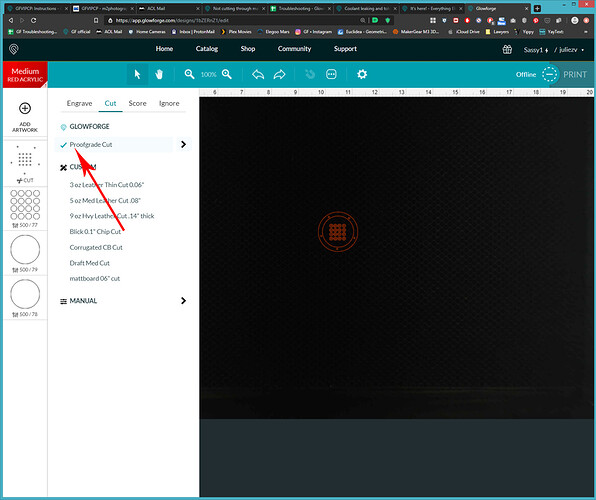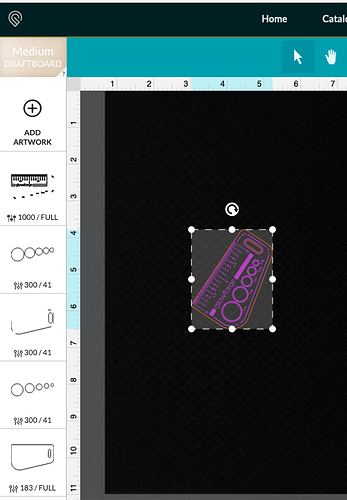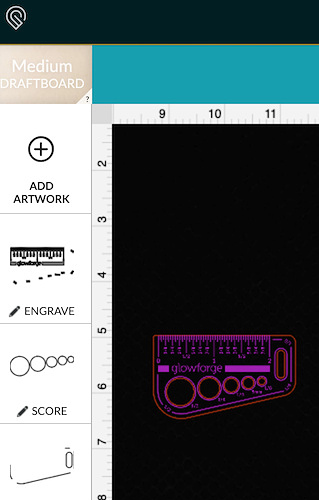You will need to:
- Choose the correct material - click on the word Unknown at the top of the left column, then click on one to choose those settings. Choose Medium Draftboard. If it isn’t listed, type it in the search blank, then click on it.
-
Click on the operation thumbnail in the left column, check to make sure that there is a blue checkmark next to the words Proofgrade Cut. If there is not a blue check, then click on the words “Proofgrade Cut” once. Then click on the bed to exit from the popout.
-
Alternatively, you can click on Manual to set up your own power and speed settings for the cut.
(You’re not ready to do that yet though, I would start out with learning how to use the Proofgrade materials…there are a series of tutorials that you need to read before doing anything else located at the link below. Click on each header in the lefthand column to be taken to the instructions.)