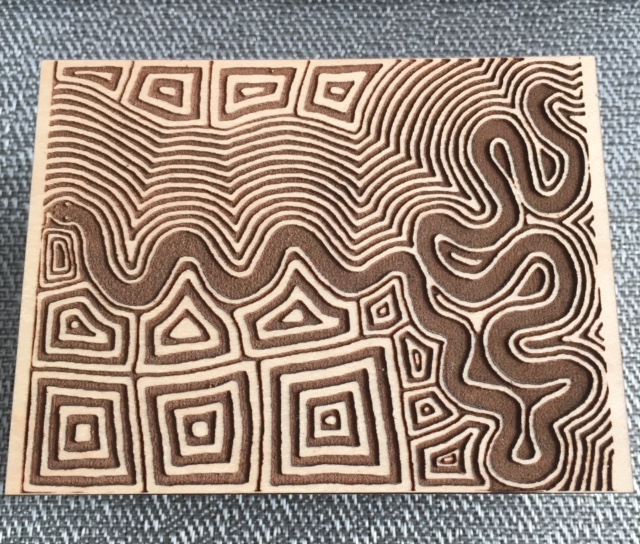I first put this out to other forum members to see if anyone else had experienced this and might have some insight, but no one seemed to be able to help. I also wanted to try it again to see if it resolved itself before bothering support.
Had an odd thing happen 12-26 between approx. 11pm and midnight. Uploaded an SVG. I will admit, it was a rather large 6.7mb and complex image, but I wanted to see if it could now be handled, as it choked up before the last software push. Though it took a bit of time, I was very pleased that it uploaded/scanned my material just fine. Went to the ‘rendering your design’ window, then next to the ‘preparing your print’. I just wanted to hit the print button to see how long it would take, using the HD engrave option. It was on this window for quite some time, as I expected it would be, then the window just disappeared. No error message…nuthin’! I did it a second time, but changed the engrave to SD and the same thing happened. No error popup at all…it just disappeared. Also, both times it did not recognize the PG draft board on the bed. Third time, I changed the engrave to the old, and soon-to-be expiring ‘graphic’. It went through all the processes just fine and printed just fine. Also, the PG material was recognized.
From there, the print went just fine…no problems at all, but I was and remain very puzzled by the inability to use those new settings…and also twice the non-recognition of the material on the bed.
So, decided to try it all again last night (12-27, around 9pm.) I had just set up a revised (downsized) SVG of the same image and was curious to see how long the print would be with the HD engrave setting. After some time, the error box came up, so I attributed it to the large and complex image (about 4.4mb with no clipping path), so I tried again with the SD setting. It loaded in just fine but when I went to see how long it would be, the preview came up as a solid red box;
You can see behind the time box that the print shows just fine on the bed. It is the same print showing to the left of the red box that I had done the night before (using the old graphic setting). So, once again, I changed the setting to the ‘old’, soon to expire Graphic setting. Everything went just fine…giving me a proper preview, and gave me a print time of 2 hrs. 11 min.
I don’t understand what’s happening and am concerned that when the old settings do expire, that I will have no settings that work.
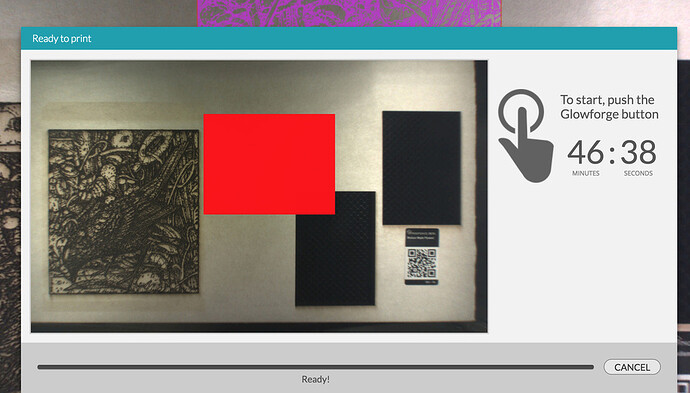
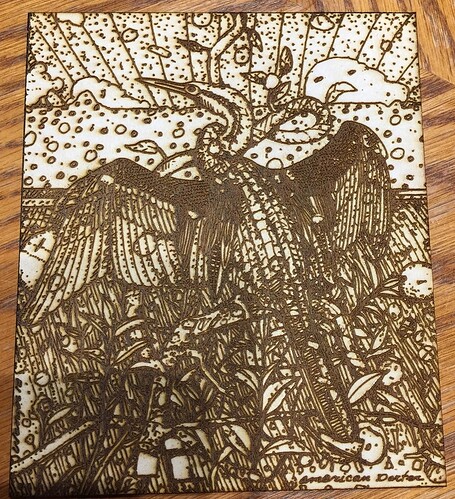
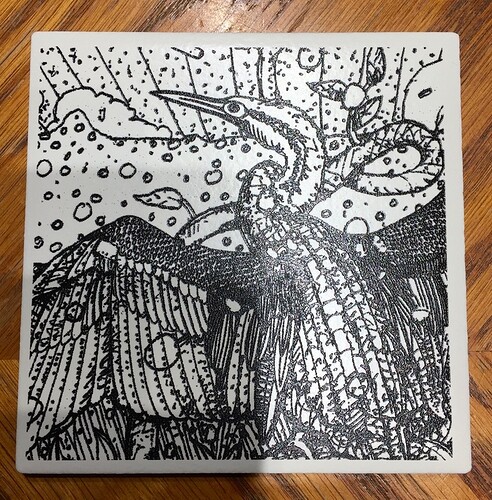
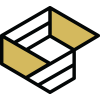 box with engraved lid) and the engrave seemed to be printing correctly so I quickly canceled the job and put in the real project material and it ran perfectly! Took about 17 minutes for ~3" x 4" job. I was a little surprised by the depth of the engrave, but I really didn’t know what to expect.
box with engraved lid) and the engrave seemed to be printing correctly so I quickly canceled the job and put in the real project material and it ran perfectly! Took about 17 minutes for ~3" x 4" job. I was a little surprised by the depth of the engrave, but I really didn’t know what to expect.