I can’t figure out how to get the new Text Alignment tool to work. Can someone tell me how it works?
Are you a premium subscriber?
Type your text, then select your font, and select the style box.
Yes! I do that but now there is a “alignment” button. This is for lining up left, right, and center. I use this with other programs to make uniform signs. I was excited to see it added, but can’t get it to work.
The text aligns in the text bubble left, center and right, but I agree that it isn’t clear how to take several lines of type and align to one another unless it also involves the placement tool.
Have you read this?
Yes I have, and that article does not address the use of the ‘’new’’ alignment button.
I’m sorry that wasn’t clear! The Alignment button just under where you type your text and choose your font adjusts the behavior of what happens when you add or remove text to your text box. If you align Left, then the left edge of your text will stay put and any additional words or letters will extend out to the right, and vice versa.
In this image, I first created the top square and text and then copied it twice. I set to Left Align and added the words Left Align, and then did the same for Right, and these are the results.
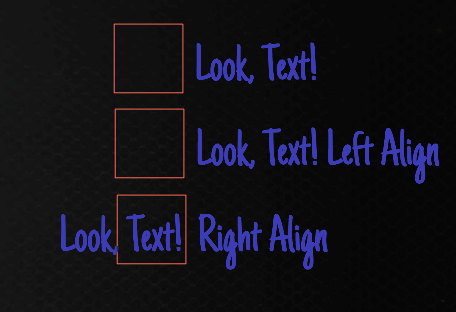
I’m going to close this thread, but if this doesn’t clear everything up, please post again!