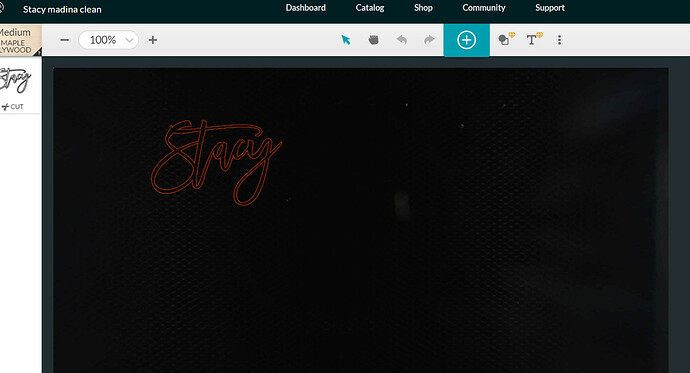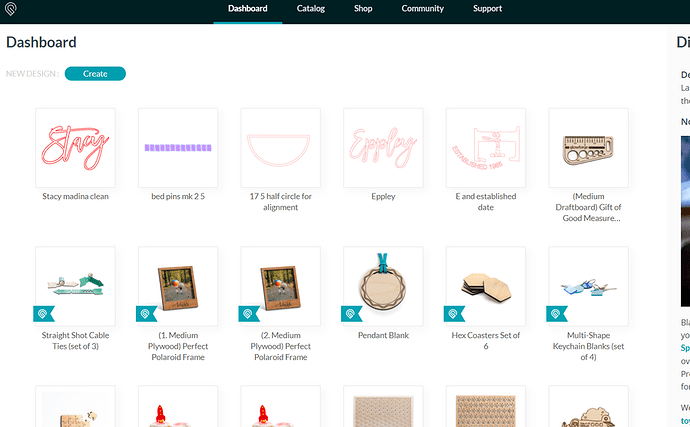I’m brand new to Glowforge and have only done a few cuts, so I’m not very knowledgeable about using the web based interface. I’ve tried searching and probably aren’t using the correct terms to get a good result. After you have uploaded a design then you click onto the dashboard link taking you to the screen with the designs, is there some way to go back to looking at the screen showing the bed of your GF with the already loaded design? I’ve done quite a bit of reading here in the forum but haven’t seen this question addressed and maybe (probably LOL) I’m overlooking something really simple. Thank you
Have you done the ‘first prints’ tutorials??? You really should start here. And honestly, although you don’t have to print them all, go through them several times until it is all well cemented in your brain.
2 Likes
Yes, I’ve done the first prints and have actually been able to create and load SVG files into the interface. My question is about navigating the interface/dashboard. After being here
and then going here by clicking on the “dashboard” , how do I get back to the first screen of the GF bed with my image uploaded?Click on your design (highlighted below):
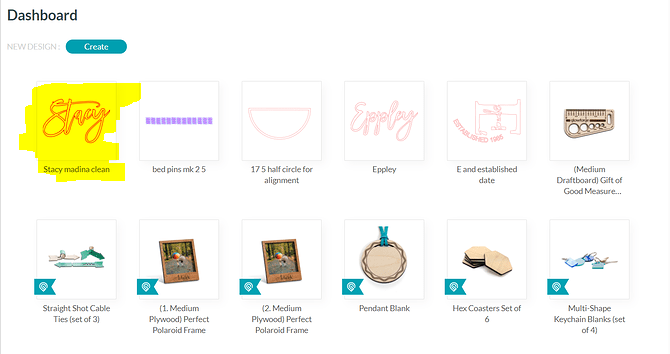
6 Likes
Thank you. I knew I was probably overlooking something simple. I thought there would be some kind of button up top or something to go back to the GF screen. I appreciate your help.
4 Likes
This topic was automatically closed 32 days after the last reply. New replies are no longer allowed.