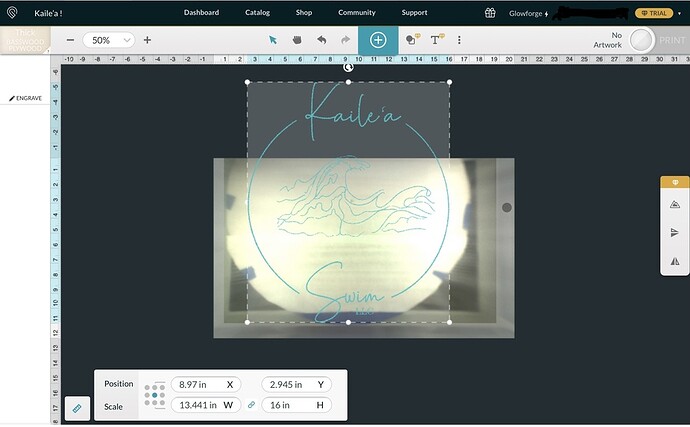Aloha Everyone,
I am Dawnica and a super newbie. Lol!
Just got my Glowforge a few weeks ago.
Anyway I am trying to engrave a 18” circle and I am assuming I have a wrong setting because it keeps saying that there is no art work. I’ve read that I can engrave larger items, but am I trying to engrave too big at 16”? I’ve looked and searched and couldn’t find a answer.
Please help!
I’ve attached a pic of my bed to show what I am trying to do.
Mahalo!
If any part of your art is outside of the printable area it gives you this message. vertically you’re limited to about 11 in.
You can accomplish this by breaking this up.
Welcome to the forum.
How would I break up the art and still have it one drawing?
Thank You!
I don’t know what your weapon of choice is but in Inkscape or Adobe you’d add small breaks to the circle.
Lots of great tutorials right here on the forums.
Gotcha! I will keep researching. Thanks!
Do you have a Pro model machine? (Without the Pro, you are going to have to scale that down. It’s extremely advanced to try to pull it off without a Pro.)
The Pro models have a slot in the front that let you work on larger sheets. (Welcome to the forum too!) 
Aloha Jules,
I do have a Pro. But I keep reading a safety course for the Pro and don’t have any idea about it. So I’m kinda scared about using the pass through slot.
Oh, that’s good news.
Using the passthrough is easy if you got into the Beta for the Passthrough software…did you sign up for that by any chance?
No I didn’t. I didn’t know what it was.
You might want to see if they are still taking testers for it…you can sign up at the first post in the thread below and then read the tutorial for using it. (It would make your project a lot easier.)
Here is one of many tutorials on using the passthrough and dividing up your drawing.
There are a couple ways to do it in Inkscape. You can use the cut path, or you can use a simple box and boolean operations like difference, making a duplicate of the design and cutting the sections up.
Mahalo Jules. I applied for the application. 
Thank you for this link.
My problem also is that I use Procreate and an iPad Pro. So I have to do more research because there are not lots of info using these too items.
But I read through it and see if anything pertains to me. Mahalo!
With the Passthrough program you do not have break up the design as with it it allows the piece to be too tall,
If you use the beta passthrough software, you won’t need to break up the drawing, it will just use the total drawing. But I would highly recommend practicing the pass through on cheap material like cardboard or inexpensive hardware store board before trying it on the good stuff, so you understand how the process works and you know what to expect.
That’s a good idea. I didn’t think about cardboard
This topic was automatically closed 32 days after the last reply. New replies are no longer allowed.