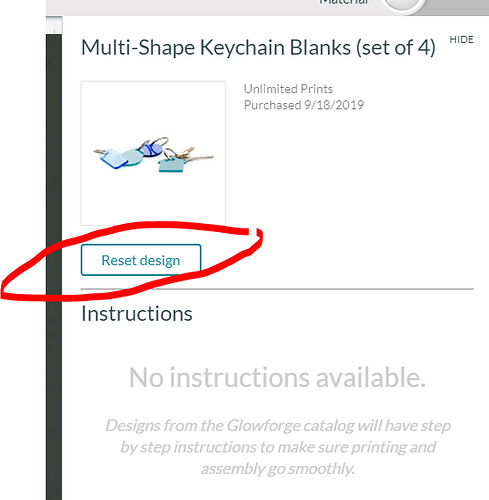I printed the hexagonal coasters this morning and closed everything down. Now when i click on the hexagonal coaster in the library nothing comes up on the screen , just a completely white canvas with no template etc. Tried to restart it , restarted the glowforge and still having the same issue. If i select another project that turns up as expected just not the hexagonal coasters.
If that is a Catalog design, you can click on the three dots icon and click on Design Details, then Reset Design.
Thanks , where do i see the 3 dots icon? the only one i see is where the name of the design is and when i click on that it merely lets me change its name. Sorry to be a nuisance
Open the design… You’ll see the blank screen you refer to. Then on THAT screen, click the three dots.
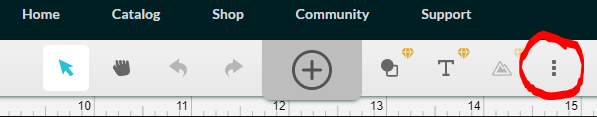
Click Design Details…
Then on the right hand side you’ll see the “Reset design” button.
Thank you so much! got it back now !!!
Thank you for the much-appreciated guidance, @jules and @kanati!
@davebeesandwood, I’m glad to see that the advice you received got you back up and running with that design. I’m going to close this thread. If you run into trouble again, or have any questions, please post a new topic here on the forum or email us at support@glowforge.com and we’ll be happy to help!